Frequently Asked Questions about AppPresser
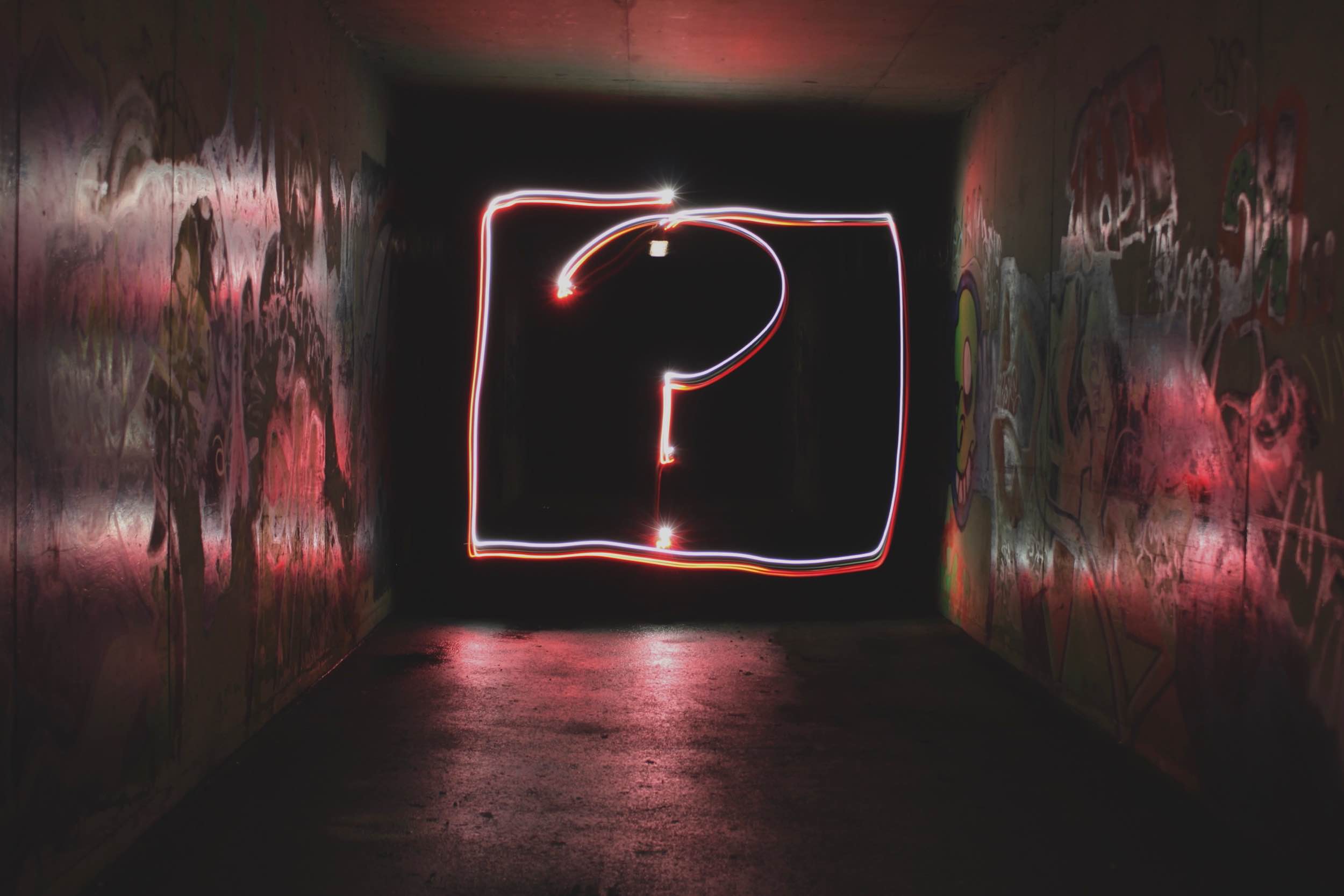
If you’ve followed along as we’ve talked about all the ways that people are using AppPresser, you’ve still likely got some more questions before you are willing to make a purchase. Today we’re going to try to answer all of those questions for you.
If you still have a question when you’re done reading, leave it in the comments and we’ll get back to you. If you’re looking for an AppPresser review, we have some resources listed for you.
I have a plugin or 3rd party service not mentioned here. Will it work in the app?
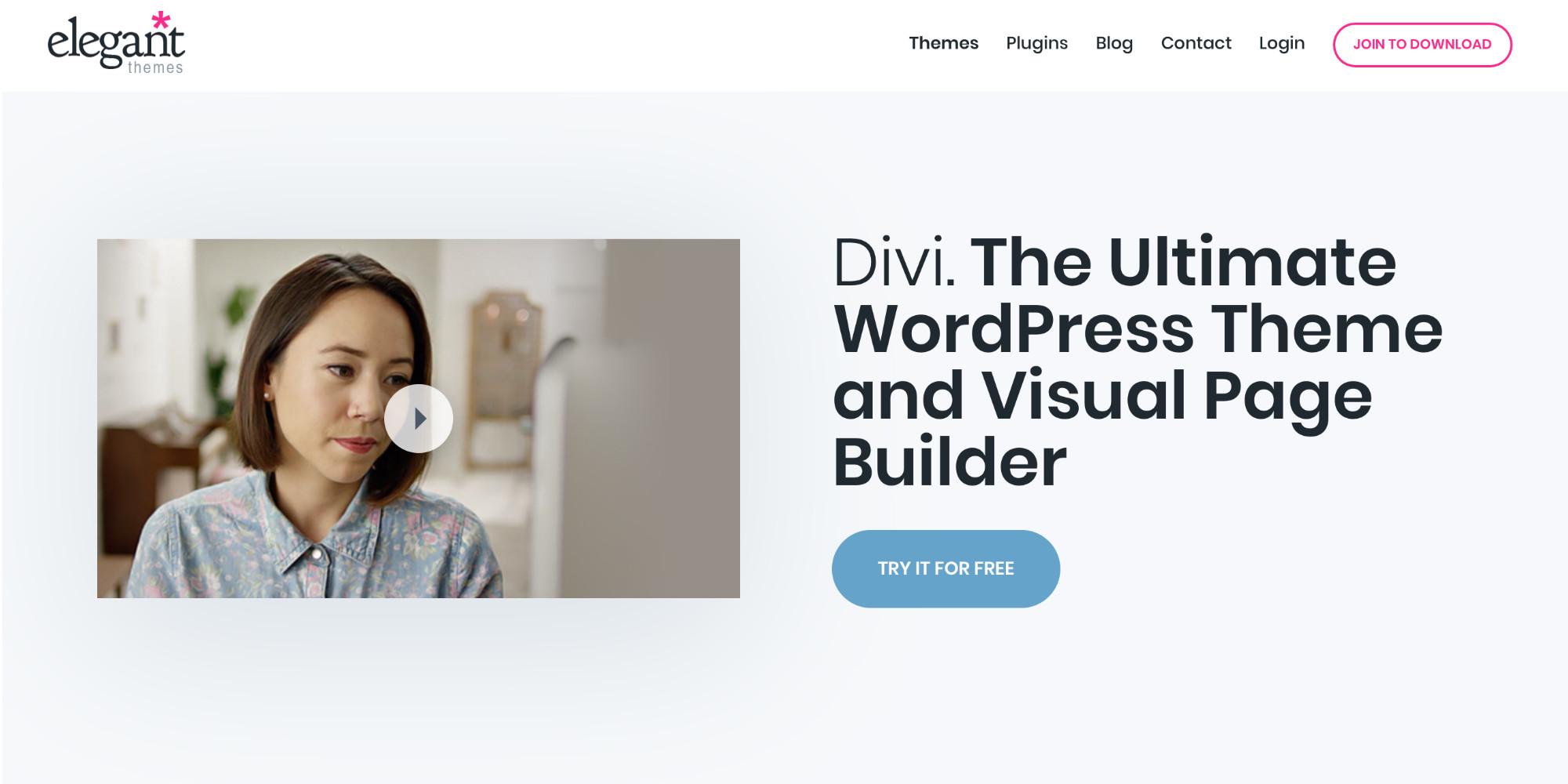
We don’t offer official support for any other plugins or services unless they are mentioned on our website. Sometimes it’s possible to get your 3rd party plugin to work, let me give you examples of some things that work and some that don’t.
Things that work:
- Most membership plugins
- Most things you can display in an iframe, such as a form, media player, or WordPress content
- Most page builders like Divi
Things that don’t work:
- Complex plugins we don’t have integrations for like eCommerce, social networking, etc.
- Themes that have functionality built-in like directory themes
- Social login plugins
We do not support 3rd party services like Pushwoosh or a login SSO provider.
You can always talk to us about building custom integrations for you, but we do not take on any small projects.
Posts in This Series
- Mobile is Not the Future (it’s the Present)
- The 3 Big Problems You Can Solve with a Mobile App
- 4 Steps to Making a Great Mobile App
- 3 Ways To Build An App Compared
- How Does AppPresser Work With My WordPress Plugins and Theme?
- Who is Using AppPresser? Customer Examples.
- Frequently Asked Questions about AppPresser
I have a highly customized site design. Will the app look the same as my site?
No. The app is completely separate from your website, it does not use your theme or design. Think of the app as a shell that pulls in your content and displays it in different app-specific templates. You can customize the app design, but this will not affect your site because your website design has nothing to do with the app design.
We talked more about how AppPresser works with your theme and plugins a few weeks back.
What’s the deal with the app stores? Is it hard to submit the app?
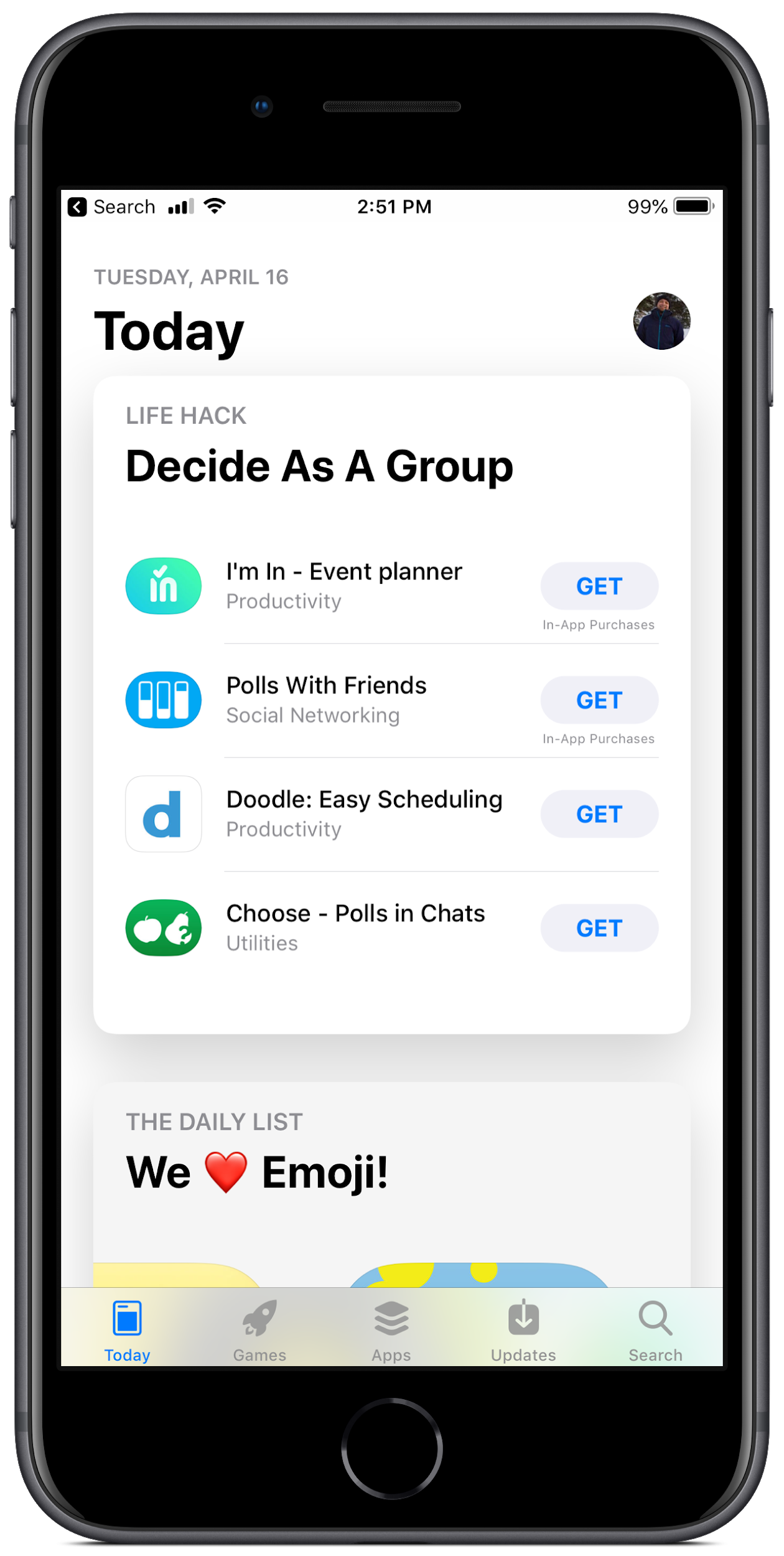
Here’s how submitting your app works:
- You create and customize the app in AppPresser
- Test the app on a device (this requires some Apple certificates for iOS, but we can help you with that)
- Create an app store listing on both stores and upload your app packages (you get these from our PhoneGap Build integration)
- Submit the app for review on iOS, it takes a few days. Android does not have review, your app will be live within 24 hours.
You can read more in our documentation on how to submit iOS or Android apps to their stores.
Submitting an app yourself for the first time is not easy, it will take several hours. Many of our pricing plans include app submission so that our experienced team can take this extra hassle off your shoulders.
You may have heard rumors about the Apple store being difficult to work with, and that is sometimes true. Most apps are accepted, but once in a while they will ask you to make a change. Here are common reasons why apps are not accepted:
- An error or flaw in the app. For example, if the reviewer is not able to log in, or they see a major error, you will need to fix it.
- Adult or drug related content. This is not allowed in the app stores.
- Not useful to anyone. Your app must be useful to anyone on the app store. If you want to create an app only for employees of your organization, you must use the Apple Enterprise Program. If you have a members-only site, you at least need some free content, a free registration level, or allow anyone to pay to join.
- Not enough “app like” features. This is usually for content based apps like a church or publisher. Membership/community type apps do not usually have this problem. In the event of a rejection like this, you will need to add more interactive features that cannot be found on your website.
- Need in app purchases. If you sell something that is used in the app, such as ebooks, premium members-only videos, or other content, you must offer an in app purchase. For example, if you have a membership site and you sell a premium subscription on your website, you must offer a way to purchase the premium subscription using an in app purchase in the app. You can do this with AppPresser, but it is not available on all plans. Please see this article for more information.
Above all, don’t worry about app rejection, it’s not that big of a deal. 99% of apps get in the Apple app store if they just make the changes that Apple suggests.
How much does AppPresser Cost?
Let’s say you’re convinced you want to use AppPresser, first you need to choose one of our pricing plans.
If you’re building one app for your business, I’d recommend one of the Business plans that includes app submission. That way you don’t need to worry about any of the app store stuff, we handle it all.
For those working with clients, we also have multiple app plans. These make it very affordable to build apps for clients, but they do not include app submission.
Do You Offer a Free Trial of AppPresser?
We don’t have any free trials or demos, but we do offer a 30-day money back guarantee if you are not satisfied. Ultimately, we want you to use our tools and build an awesome app.
Are There Any Other Costs I Should Be Aware Of?
In addition to your purchase of AppPresser, you’ll need iOS and Android developer licences. Your iOS developer license will cost $99 a year and your Android license will be $25 which is currently a one time fee.
After Purchase
After you purchase, you’ll get access to your app building dashboard on myapppresser.com. This is where you configure and customize your app.
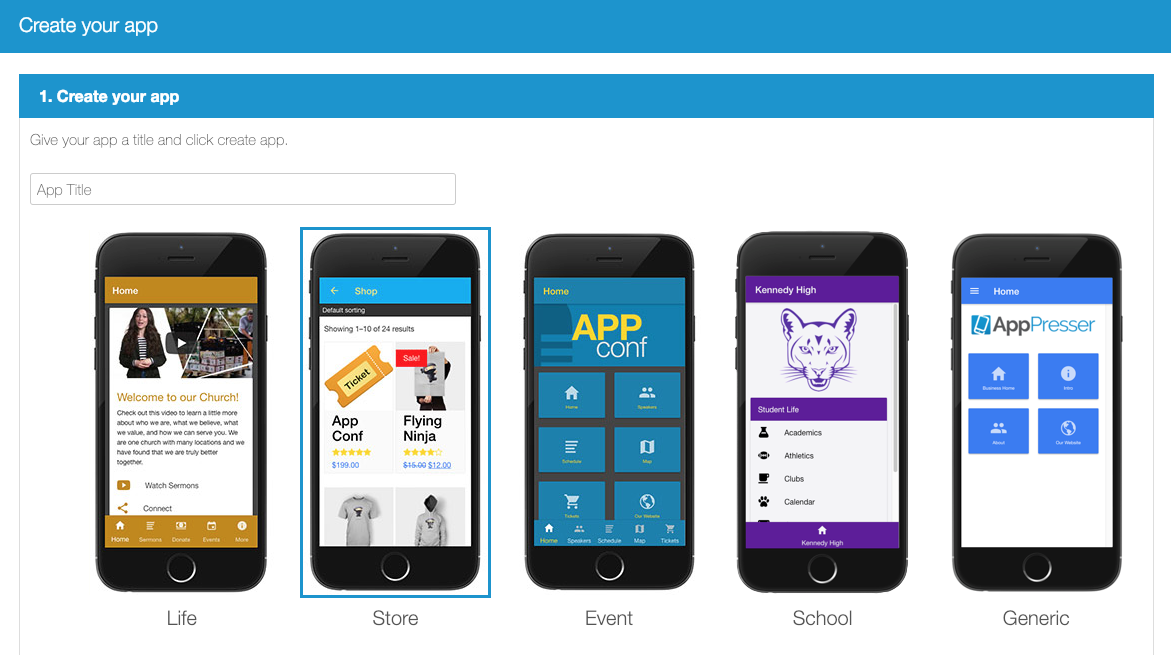
The first screen you see will be our setup wizard where you tell us a few things about your app and we will create a starter template for you in seconds. You can then visit the app preview and see your content in your app in under 5 minutes!
You also get access to our library of integration plugins such as AppCommerce, AppCommunity, AppLMS, Facebook Connect, the AP3 Ion Theme, and more. You can download the plugins you want to use on your WordPress site.
Of course you’ll want to add more pages to your app, change things around, and customize the look of your app. You can do that using our app customizer. To get an idea of some of the first steps, check out our documentation.
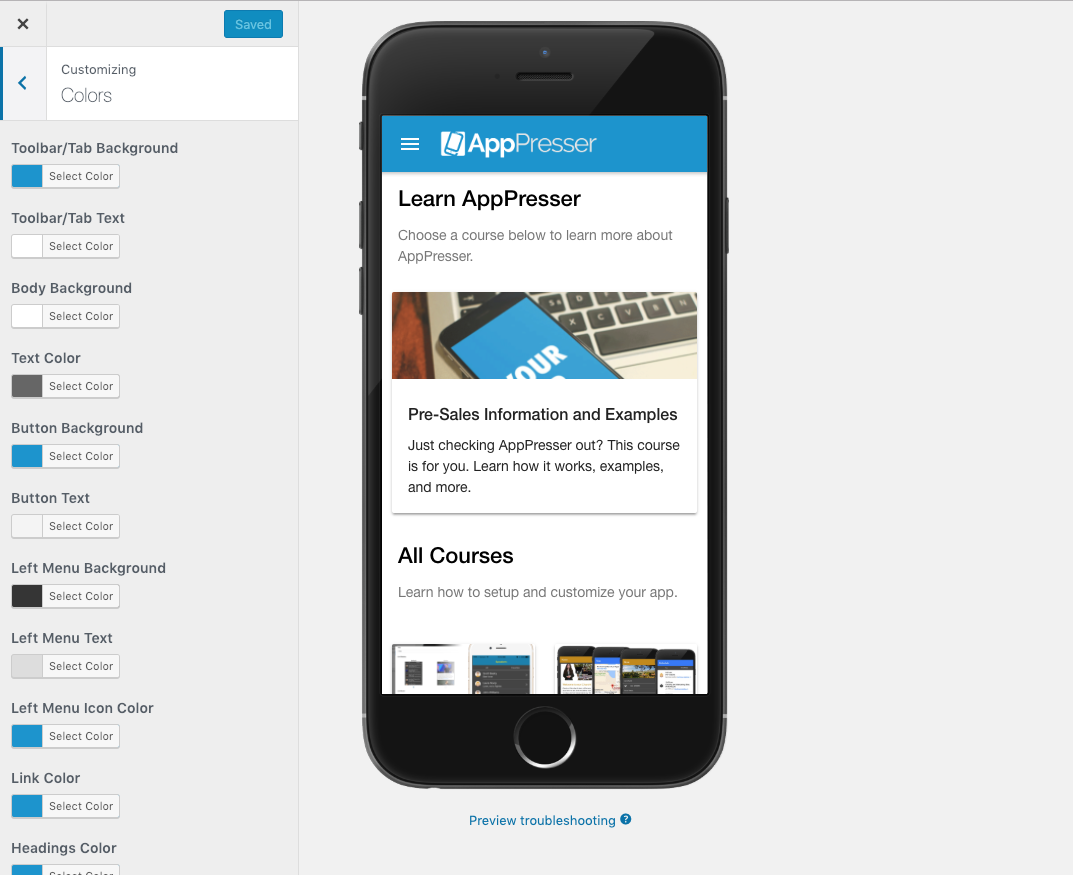
When you get your app just how you want it, you can test it on your device and prepare for submission. When you’re all ready to go, just let us know and we’ll get it into the app stores for you (if your plan includes app submission).
Congratulations, you have an app in the app stores! (Or you will soon)
When you’re ready to get started, choose a plan on our pricing page.
Featured Image by Emily Morter on Unsplash

