Everything You Need to Know About In App Purchases
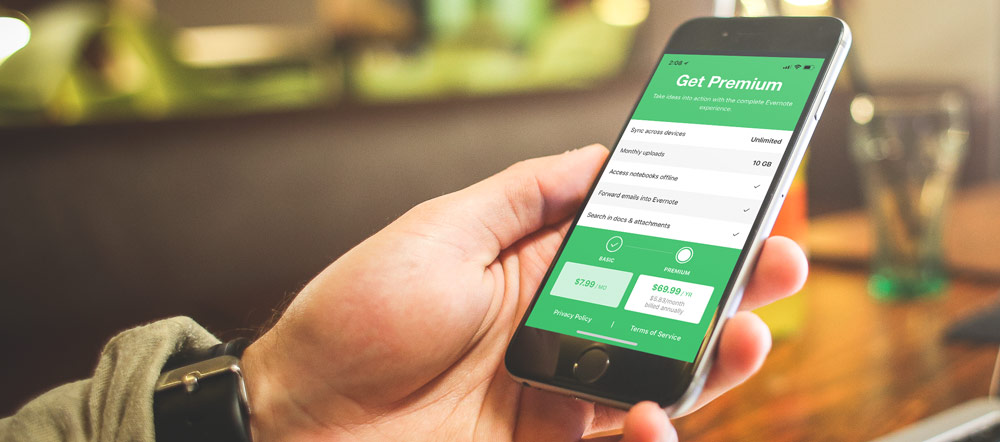
You can’t sell subscriptions or digital content in your app with Paypal or Stripe like you can on your website.
One scenario that comes up a lot is when a customer has a website with premium content, and they want an app. They may have member’s only video content, or premium education courses. They need to charge for the premium content, so they are wondering how that works in the app.
This is where In App Purchases come in, and you can use them in your AppPresser app on selected plans.
When Do You Need In App Purchases?
In App Purchases are required when you charge for something that is used in the app. For example, a subscription, an ebook, a game upgrade, or premium member’s only content. If you are selling physical goods like t-shirts, you don’t need to use In App Purchases.
If you have a membership site that has free levels and paid levels, you must use in app purchases for the app. You cannot allow people to purchase on your website and then access premium content in the app.
Charging people to download your app does not count as in In App Purchase. If you just want people to pay $2.99/mo to use your app, or $.99 one-time, you can set that up easily yourself when you submit to the app stores. In App Purchases are when you download the app free, and you have to pay to get extra features.
App Store Fees
When you use In App Purchases, the app stores take a piece of your revenue. Their cut is 15% for subscriptions and 30% for one-time purchases.
Don’t want to give away 30% of your revenue? One option is to make your In App Purchase more expensive than your website. For example, if you charge $99/year on your website, charge $129/year through the app. Most of your customers will purchase through the website, but if they happen to use the app, you get the same amount of net revenue.
All purchases go through the app stores, they do not go through your payment gateway. You won’t be able to view details about your customers in the app stores, that information is not provided for privacy reasons. All you will see is total sales, not names and emails of customers.
However, using our In App Purchase plugin for WordPress, you can record each transaction in your site with customer details. For example, when someone purchases through the app, our plugin will register them on your site and add them to your selected membership level.
Setting Up In App Purchases
Setting up in app purchases can be a bit complex, but we’ve made it as simple as possible.
- Create the purchases on the app stores
- Setup a receipt validator
- Add our In App Purchase plugin to your site
- Add one of our membership integration plugins
- Add the purchase form to your app
- Test and submit your app
We offer a simple solution that will work with one purchase or subscription. We have an overview in our documentation here.
Final Details
Here’s a few final things you need to keep in mind with In App Purchases:
- You have to sign extra agreements on the app store, the app review process is stricter, and you need an EULA and privacy policy in the app.
- All purchases go through the app stores, not through your payment processor.
- You don’t get to see any details of who purchased through the app stores, you only get revenue and subscriber totals. However, your membership plugin (with custom code) can keep track of that.
In conclusion, the way we recommend for most people is to direct customers to purchase on their website, and then use the app as a companion to the site.
A mobile app adds a lot of value to your business. It allows customers to take your courses, interact with other members, and view membership content on the go. You can send them push notifications, allow them to save content for offline, and lots more.
If In App Purchases are critical to your business model, contact us about setting them up.


Hello Scott,
Thanks for sharing your informative post with us, your article about in-app purchase is interesting and helpful!!
With regards
Aloha Scott,
Reading this, I have one question. A the end of the article it says, “In conclusion, the way we recommend for most people is to direct customers to purchase on their website, and then use the app as a companion to the site,” however, earlier it states, “If you have a membership site that has free levels and paid levels, you must use in app purchases for the app. You cannot allow people to purchase on your website and then access premium content in the app.”
My question is, if you direct people to upgrade from a free membership to a paid one on your website do you or don’t you need to use in-app purchases? And, if the later is true and you have existing paid members prior to the creation of your app, does the App Store take 15% of those paid members as well or is it only payments processed through the App Store versus other payment gateway? Would prior paid members need to be switched over to App Store payment gateway?
I hope that makes sense as I am trying to figure out whether I need to use in-app purchases for a membership app that restricts content bases on membership levels using wordpress roles.
Mahalo