How Does AppPresser Work With My WordPress Plugins and Theme?

You’re probably wondering how your particular site will work with AppPresser, and what the app can do. Let’s start with how AppPresser works, and how you can integrate your WordPress content.
How AppPresser Works
If you’re inclined to video, you can get an overview of how AppPresser works here before we dive in to the post.
Our apps allow you to integrate content from your website, such as WordPress posts, pages, WooCommerce, BuddyPress, and some plugins.
All the data comes from your site, so if you publish a new post, it will show up in the app. If a user registers in your app, they are registered on your site. If they post a photo in the app, it goes to your WordPress media library.

AppPresser is not a 1-click site-to-app converter, it’s an app builder. The big problem with 1-click solutions, is that they never turn out as nice as you dreamed they would. Then when you try to dig in and make your app amazing, the one-click solution doesn’t let you customize anything.
With our app builder, you can choose what content you want from WordPress, and add that to your app in a variety of ways. You can then customize the colors, app menus, and everything about the app. When your app is perfect you can submit it to the app stores for iOS and Android.
AppPresser doesn’t change anything on your normal website, everything we do is only active inside the app. For example, you don’t have to change your site theme, and when you activate our plugins you won’t see any changes on your website.
Posts in This Series
- Mobile is Not the Future (it’s the Present)
- The 3 Big Problems You Can Solve with a Mobile App
- 4 Steps to Making a Great Mobile App
- 3 Ways To Build An App Compared
- How Does AppPresser Work With My WordPress Plugins and Theme?
- Who is Using AppPresser? Customer Examples.
- Frequently Asked Questions about AppPresser
How the App Works
You should think of the app as totally separate from your website. AppPresser does not wrap your site into an app, the app is a standalone thing that pulls in your WordPress content.
The app gets your content from your site in a couple of ways. You can use an API, or you can display the website page (in an iframe). We have some great documentation on which type of page to pick if you’re not sure which method is best for your site. You can also see these additional resources:
You can add your posts and integrate plugins like WooCommerce, BuddyPress, LearnDash, and more in just a few clicks.
Technical Details (Feel Free to Skip)
API stands for Application Programming Interface, which is basically just text and HTML that we pull into the app so we can display it to your users. The app handles the templates and colors and layout of that information. Any customization of the data happens on the app side, not the WordPress side.
API content is awesome because it is fast. It’s simple text being transmitted which doesn’t take up much bandwidth so it downloads quickly. Even better API information can be cached offline on device without taking up a bunch of space on your user’s devices. This works great for stuff like articles, products, activity updates, events, and more.
For those not familiar with API data this is what it looks like:
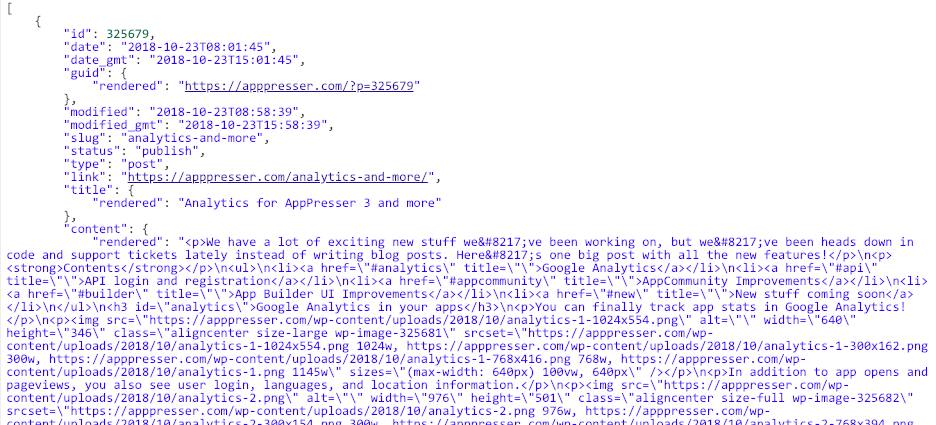
Unless you’re used to reading API data regularly it’s a bunch of words with brackets that don’t mean much to you. But here’s how that same data looks in the app using our API list template:
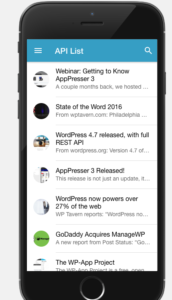
That makes sense doesn’t it? Remember all that was sent to the app was that text with some HTML in it. The look was decided by the app on the device. This look can be customized to fit with your site and brand.
The biggest drawback is that you can’t use custom plugins or interactivity through an API unless you put in some extra work. For example, you can’t add a custom plugin like a form to your site and expect it to work in the app via an API.
However, it’s not hard to get static data from a custom plugin to work. For example, watch the video below to get the Events Calendar plugin data into your app.
If you’ve got something even more complex, or content that doesn’t work with an API, you’re not left out. This is where you can use iframes to display the content you want for your users.
An iframe can embed something like a form in the app so that it works without you needing to build a custom API integration. Here’s what an iframe page with a contact form looks like, in AppPresser you add the url to your menu and it shows like this:
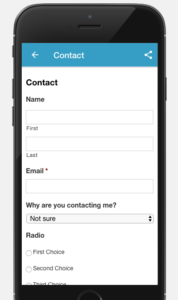
Another great use of iframes is embedding Google Maps. In a future post you’ll see the New Jersey Craft Beer app, which uses multiple embedded Google Maps to show the app user nearby breweries and bars.
We use iframes wherever it’s not possible to use an API so you have the best mix of performance and functionality.
A Note on Themes
AppPresser does not change your website theme, you can use any theme you want. AppPresser does not use your theme in the app either. Any styling or functionality you have in your theme will not apply to the app.
For pages that use iframes as described above, we have a custom theme (called the AP3 Ion Theme) that is used to display the content. You can customize it’s look using a child theme. For API based content, you’re only sending text and media to your app. You have to use the app to decide how to display that text and media to your users.
What Features Can the App Have?
We get this a lot: “I have X type of website, can the app do Y and Z? I really need _________ to work in the app.”
AppPresser is specifically built for the type of apps mentioned below. If your app does not fall into those categories, it might not be the right solution for you. Email us if you have a specific question and we may be able to figure something out to bring your app to your customers.
Examples Where AppPresser Works Best
Membership Site
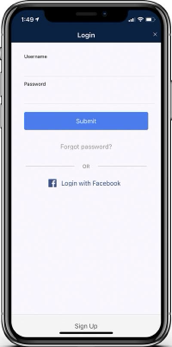
Membership sites can create an app that allows their members to login and view protected content. It works the same way as it does on the site: members only see the content they have access to.
AppPresser works with most membership plugins, such as MemberPress, Woo Memberships, Paid Memberships Pro, Restrict Content Pro, and others. Membership pages are iframes, if you want to use API based content there may be extra setup required to handle membership level permissions.
AppPresser also allows you to hide/show menu items to control access to specific areas of the app.
You may need to use in app purchases if you are charging for access to your content. Apple and Google both require that you go through them to sell access to premium content using their in app purchase frameworks. They take 15-30% of all proceeds, plus in app purchases require some extra setup. You can always charge more for the subscription in the app than you do on your site to make up the difference. If you need in app purchases you’ll need the Business Plus plan.
Online Learning (LMS)
You can create an app for your online learning site using our direct LearnDash integration which allows you to add your courses, lessons, topics, quizzes, and all of your LearnDash content. Your students will be able to login, view their lessons, take quizzes, and download course materials. They can do everything in the app just like they can on your website.
Similar to our membership apps, your app users can login, register, and even purchase courses through the app. Note: you must use in app purchases for course purchasing, which requires extra setup and may cost extra.
Learn more and see an example app on our website.
Download Learn AppPresser, a Learndash Example App

This app shows off our LearnDash integration. Take courses, track progress, interact with the community, and more.
Download for iOS | Download for Android
WooCommerce Store
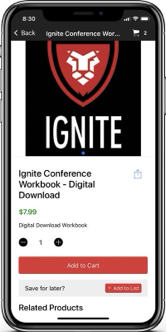
It’s easy to get your products into the app using our API based WooCommerce integration.
You can choose what products you display, customize the shop page layouts, allow your customers to save a wishlist to the device, and purchase products through the app. We use the WC REST API to display your products, which is fast and smooth as butter.
Checkout happens seamlessly through a browser that runs in your app which goes to your website checkout page. You can customize the checkout page for the app, and after purchase app users are sent back to the app.
Here’s a link to more information and videos.
BuddyPress Community
AppPresser integrates the popular “Facebook in a box” plugin BuddyPress, and turns your current BuddyPress powered site into a social networking app via our AppCommunity integration.
It allows AppPresser customers to create a social mobile app for their WordPress website similar to Instagram or Facebook. With AppCommunity, app users can post activity updates, photos, create friendships, send private messages, join groups, and more.
Other great features include member profiles, search for all components, list filtering (all, friends, me, etc), comments, flagging (required for iOS apps), push notifications for messages and mentions, and more.
You can make some pretty incredible apps with AppCommunity, or just add a single feature like private messaging to your existing apps.
Here’s a link to more information and videos.
Download PressChat, a BuddyPress Demo App
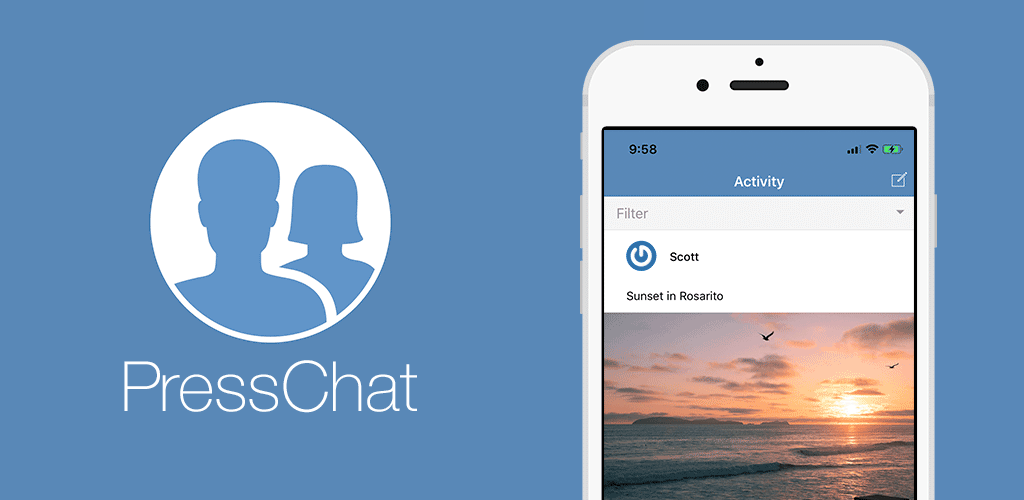
PressChat shows off our BuddyPress integration. Post photos, add friends, join groups, send messages, and more.
Download for iOS | Download for Android
Civic Group or Organization

Groups like a chamber of commerce, tourism, gym, church, and other personal and professional organizations work great with AppPresser.
These groups can display their articles, schedules, staff directories, and more. They can use push notifications to inform their members of important updates.
Check out our examples page for some great apps like this.
School
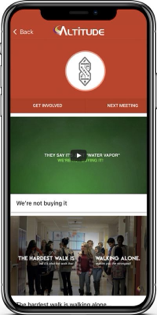
A school app built with AppPresser can show any information from the website such as an event calendar, staff directory, notifications, and more.
Some organizations have multiple schools in one app, in which case they can use segmented push notifications to allow parents to subscribe only to updates about their school.
Church and Non-Profits
Non-profits can increase their reach with an app for iOS and Android.
AppPresser can help you display your blog articles, team directory, and use push notifications to keep your audience updated. You can display a link to your donation form in the app. Apple requires that all donations go out to mobile Safari, they cannot be accepted in the app itself.
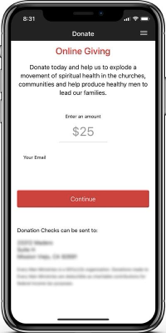
Churches and other religious organizations can use AppPresser to display sermons or daily devotionals with audio and video, and even allow app users to download them for offline use. This is done using our media download list feature.
You can also display events, blog articles, staff directory, and use push notifications to keep your congregation updated. If you are a non-profit, you can display a link to your donation form in the app. Apple requires that all donations go out to mobile Safari, then cannot be accepted in the app itself.
Some churches use WooCommerce to sell books and other materials through the app.
Online Magazines and Other Publishers
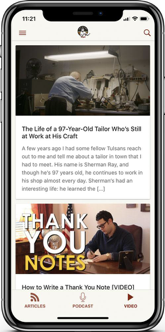
An online magazine can show their articles in a custom layout, and allow app users to view video and other embedded content. You can fetch the posts through the WP-API, which allows them to load quickly, and be cached for offline reading.
They could optionally use our AdMob integration to monetize the app using a banner ad.
Push notifications are vital for any publisher, these can be configured to send automatically when a new post is published, or sent manually. Plans that include push segmenting can allow app users to choose categories to receive alerts, for example Sports, Business, or US News.
Events
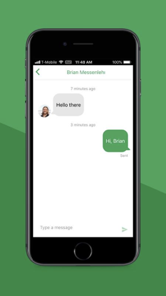
An event based website can display general information, event schedule, speakers, sponsors, and a Google Map. The schedule, speakers and sponsors can be WordPress posts or custom post types. Users can even use the built-in favoriting system in our apps to note which talks or speakers they want to see. Attendees can save their favorite presentations so they make sure not to miss them.
The event staff can send updates via push notification to attendees about changes to the schedule, after parties, and more.
They could also use BuddyPress to offer a social networking component for attendees to connect and follow up after the event.
Selling tickets or upsells like event video recordings can be done through our WooCommerce integration.
Learn more on our website here.
If your app falls outside of the specifics listed above, that doesn’t mean that AppPresser won’t support it. Maybe you need a feature from the AppCommunity integration and something from LearnDash. These types of setups are possible. If you see the components of the app you want to build in the examples above, get in touch with us and we can help you get your app idea launched.

