How to Create an Event App with AppPresser
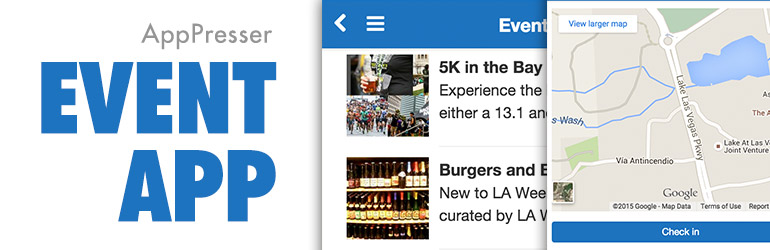
Event apps are very popular, and they are easy to make with AppPresser.
Some event apps just show information about a single event, while others need a list of multiple events (a church for example). We will go over both of those here.
Whether you just need to list upcoming events, or you need a more complex app with registration and other features, AppPresser can handle it.
Here are the features we will have in our app:
- Event List and Details
- Event Registration (free or paid)
- Speaker/Sponsor List
- Event Location with map
- Event check-in with geolocation
- Push Notifications
Here are the plugins/themes I will be using:
- AppPresser core plugin
- AppTheme 2.0
- Custom Child Theme
- AppSwiper
- AppPush
- AppGeolocation
- Event Espresso (free version)
All of the extensions listed are in the Agency Bundle. (The only paid product that is required for this app is the AppTheme, everything else is optional or free) You can download the child theme I used here:
Download AppTheme Child (Events)
*Note: this child theme only works with AppTheme 2.0+
Add Event Information to WordPress
In any event app, the first thing we need is an event. For your app, it doesn’t really matter how this is created. You can create a normal WordPress post, or use a plugin or custom post type. No matter how it is created, it will display in the app just fine.
For this app, I’m using the Event Espresso plugin. I created a couple of events in Event Espresso, and added a little custom CSS to help with the display. I did this by going to Event Espresso->Events->Add New Event, and filling out the details. If you need help with this step, I’d recommend checking out the Event Espresso documentation.
I can see my events by adding a page to my app using a custom link to mysite.com/events. The AppTheme automatically makes it into this nice looking app style list.
Clicking through to view more details about the event shows the details, location, registration link, and more.
Event Espresso handles the registration, ticketing, and display of the event details. You can allow people to register for your event free, or charge, all through your app.
AppPresser has built-in login functionality so that customers can view their event details by logging in to their account.
Speaker and Sponsor Lists
Many event apps have lists of speakers and sponsors.
The AppTheme will display any WordPress posts in a nice app-style list, so all we have to do is add the speakers and sponsors as posts.
I added posts in WordPress with the category of ‘speaker’ and ‘sponsor’, but this would just as easily work as a custom post type. To show these in the app, I just added a custom menu link to mysite.com/category/speaker and mysite.com/category/sponsor.
Here are our events, speaker, and sponsor pages so far:
You can easily add other list pages, such as attendees or schedule this same way.
Location Page with Check in
Our location page will be a normal WordPress page with a Google Map embedded.
The main difference will be that app users can check-in to your event using our Geolocation extension. On my Location page, I have an iframe tag with a Google Map (got the code from Google Maps), and information about the location. My check-in button looks like this:
[checkin class="btn-block" button_text="Check in" address="1610 Lake Las Vegas Pkwy Henderson, NV 89011"]
You can change the address to your event location. These check-ins will appear in your WordPress admin under “Checkins.”
You can also allow people to post their location and display a map using the [app-geolocation] shortcode.
Other Features
There are many other features you could add to your event app, let’s look at a few of them here.
Push Notifications
Push notifications can be handled with the AppPush extension. Configuring notifications for an event is the same as any other app, we have lots of information in our documentation.
Attendee Photo Gallery

A great feature would be to allow attendees to upload photos of the event, and display them in a gallery in the app.
This can be done using our AppCamera extension, and the WordPress [gallery] shortcode. We wrote a post a while back about making a custom photo gallery, it’s also in our PressChat app.
Surveys
Many events like to use surveys to get feedback from attendees. We can do that using a forms plugin like Gravity Forms or Ninja Forms.
To embed a survey, create a form following the instructions for your plugin. Add that form to a page in your app, and make sure that page is in your app menu.
Final Notes
Many plugins work with AppPresser, so if you are using a different events plugin, it should work with a little customization. Usually it just takes a little CSS to make sure everything looks good.
AppPresser won’t work well for event apps that need offline access, such as using it inside a convention center with no internet of cellular data network. As long as you have a decent internet connection and a good web host, the app should work great.
It’s possible to add lots more features, what type of features do you want in your event app? Let us know in the comments.


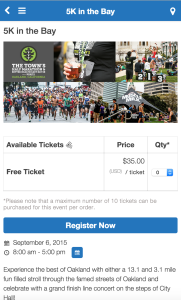
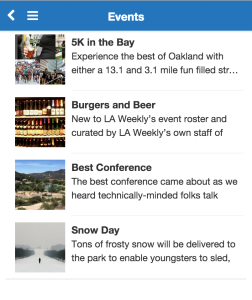
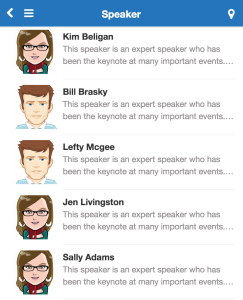
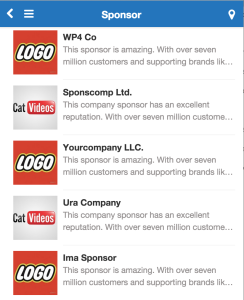
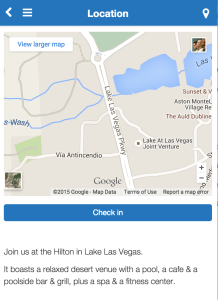
Having some issues with event espresso. I downloaded the plugin and began testing it with the apppresser plugin and got an error “Nothing in your Event Queue” when trying to register for an event. This error is known on event espresso support for being caused by caching issues. I disabled caching on the wordpress site and the issue persists with apppresser, however, if I load the actual website and not the admin apppresser admin demo it works. Any Thoughts?
Hi Jonathan, I’m not sure about that one, but we’d be happy to assist you in the support forums if you can post your site url http://apppresser.com/support/
Thanks!
Front end user submitted events would be cool -) … I did do this a year ago with Gravity Forms but can get quite messy …
I have an event website using Buddypress and Event Manager Pro.
Can AppPresser handle both plugin at the same time so users can register for events as shown in this article but also share via Buddypress?
Hi Mike, that should work fine, but I haven’t tested it myself.
how i can make a hotel app with App Presser
Hello,
I am creating a tourist guide that includes events, activities, hotels, restaurants, real estate and more and will be using more that 3 plugins. User can register for free and submit one listing or will pay for more features and more listings, of course payment gateway need another plugin. At the same time the site will handle a blog section.
Does AppPresser handle these mentioned above?
Regards
Hi Michael, AppPresser supports most plugins. It is possible to make that type of app with some customization. If you have any other questions feel free to email us.
Thanks!
Do you guys see any obvious issues in using The Events Calendar plugin rather than say Event Espresso in doing the above? The reason I ask is because it has a community addon and also nice features in terms of checking in guests and extra meta fields for handling more than one persons name when purchasing a ticket. Thanks for your time
Hi James, there shouldn’t be any issue with that. You’d have to customize your app for that plugin, kind of like what we did with Event Espresso. It shouldn’t be more than some CSS, and possibly light JS in a child theme.
Where can I download the app used as an example in this post? Thanks
Hi, this is not a live app, it was just made as an example. You can download the files at the top of the article.
Has anyone else here run into issues with Appbuddy causing javascript issues with gravity forms or formidable forms?
Isn’t it better to use the ionTheme?
thanks
So is this copatiable with the current apppresser version?