Segmented Push Notifications Are Here!
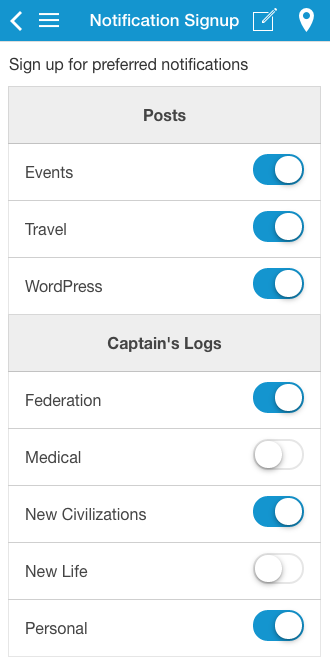
Update: this post is only for AppPresser 2, if you are using AppPresser 3 please click here for information about segmenting.
AppPush 2.4.0 was released yesterday, with a huge new feature: segmenting.
This has been one of our most requested features, and it’s finally here. Segmenting gives your app users the ability to sign up for specific categories of notifications, so they don’t have to get all of them. For example, if you have a news app, users can sign up to get notifications only when posts in the “Sports” category are published.
As the app owner, you can choose to send push notifications to specific categories manually, or set it up to send automatically when posts are published. You still have the ability to send push notifications to all users regardless of segmenting.
Let’s look at how this works.
To enable segmenting, first, make sure you are using AppPush 2.4.0 or higher. In the AppPresser settings Notification tab, choose “Enable” next to Segmented Notifications” and save, then you can choose what taxonomies you’d like to be available for segmenting.
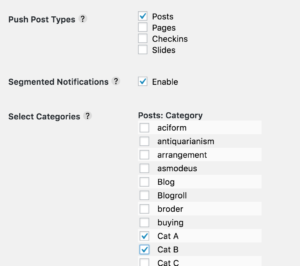
Next, add the [appp-notification-signup show_headers=”yes”] shortcode to a page in your app. When app users visit this page, they will see something like this.
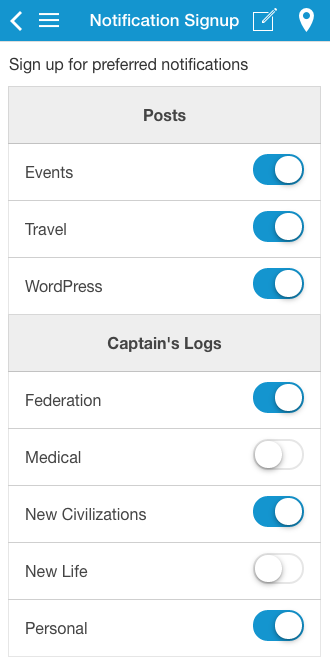
Now when you send a notification under AppPresser->Notifications, you can choose a specific category or send to everyone.
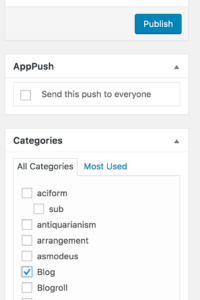
This exciting new feature opens up a lot of great possibilities for sending targeted notifications to your app users. Learn more about how to use this feature in our docs.
To use this feature, update to AppPush 2.4.0 in your WordPress admin area. You must have a current license, click here to renew. ICYMI: previous post on other recent product updates.


This is very exciting. When i go under apppresser notifications I only have the setup information for pushwoosh. I do not see any information about posts.
Never mind I figured it out.
Hi! I have same problem.
How can you figure it out?
Hi Lee. You need to have the Pushwoosh account setup on the notification tab. Once the pushwooosh api is added and saved the options are then available.
Thanks!!! I’ll try that.
Very excited about segmentations in AppPush. However, before I update how’s version 2.4.0 running with WordPress 4.6? Has anyone had any issues?
Hi Rita, we have tested with 4.6, you shouldn’t have any issues.
Hi Scott,
Great feature.
I noticed that by default all notifications are switched off. Is there a way to have all notifications switched on by default?
I want to know about it, too.
Did you find answer?
That’s a good suggestion, we’ll look into this.
Hey All,
Just wanted to pass along that I ran into an issue with select categories not appearing on the notifications tab after making my push post types selection. Turns out there’s a get_terms() call in “AppPresser_Notifications_Settings.php”. If your running a WordPress core version below 4.5 you will run into this same issue. Make sure get_terms is using the correct syntax:
https://developer.wordpress.org/reference/functions/get_terms/