How to Declare a Target Audience for Google Play
You may have received an email recently from Google Play that says “Declare a target audience by September 1st.” Here’s what they want you to do.
Login to your Play console and click your app. Go to Store Presence => App Content. Under Target audience and content, click start.
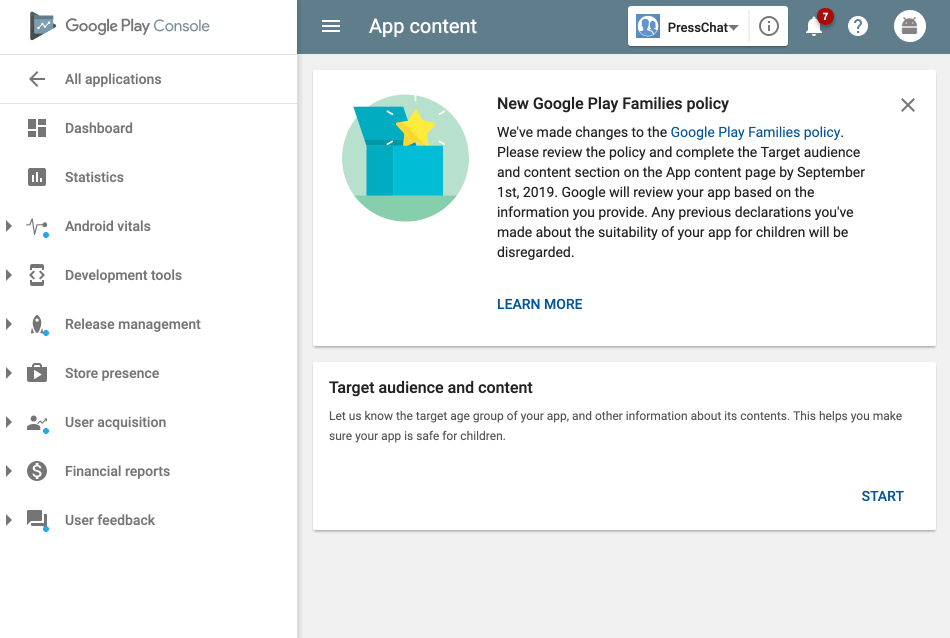
Select your audience age. If you choose 18+ and “No”, you will not be required to do anything else. If you choose to display your app for children, you may be required to take further steps.
That’s it!
1 Comments
Leave a Comment
August 21, 2019


If I have selected the audience age as 18+ and “No”.
Will the kids below 18, still, be able to download the app?