Push Notifications
AppPresser includes push notifications with your account, allowing you to easily get started sending pushes.
You can send notifications that open up specific pages in the app, or even send people to an external url. Notifications can be sent from anywhere using our API, including from your WordPress site, the command line, or any application.
The Agency Plan includes the AppPush plugin, which allows you to send pushes from your WordPress site. Send to individual devices for logged in users, for example when a BuddyPress user sends a private message. Using AppPush, you can send pushes manually, or when a new post is published. You can even use custom code to integrate pushes with any plugin or WordPress action.
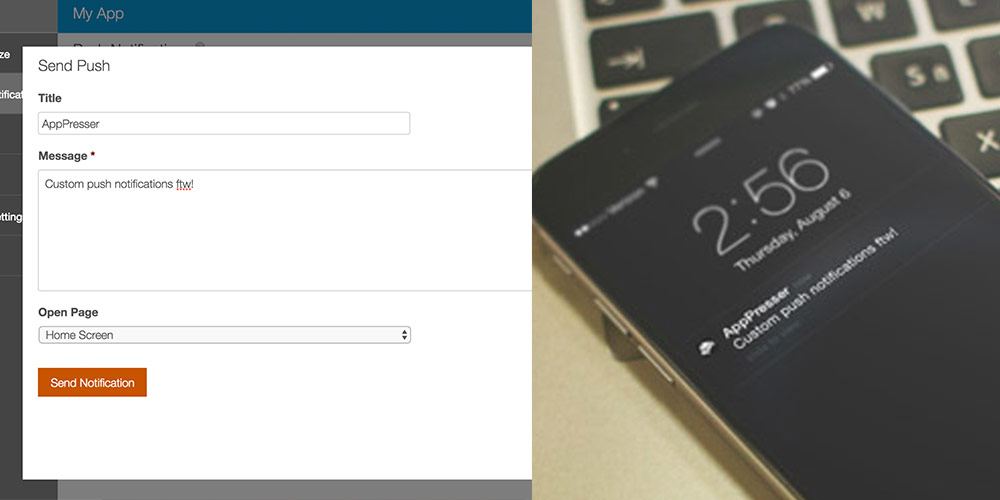
How do they work?
Push notifications with AppPresser can be sent a few different ways.
1. You can send them manually through the myapppresser.com dashboard, or your WordPress website with the AppPush plugin.
2. Send pushes through WordPress automatically when you publish a new post or page. Any time you choose, send a push notification to your app straight from a WordPress post or page.
3. Developers can write custom hooks to send custom notification based on any event in WordPress. For example, send a notification based on a custom plugin you are using, when you receive a new comment, or pretty much any time. See docs for examples.
4. Send notifications through our API from any application by sending a POST request to your custom endpoint.
For example: https://myapppresser.com/[site-slug]/wp-json/ap3/v1/send
AppPush automatically integrates with BuddyPress to send notifications to individual users when they receive a private message or public mention.
Segmented Push Notifications
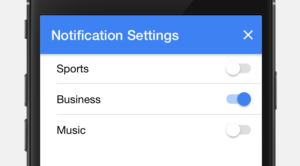 Segmenting gives your app users the ability to sign up for specific categories of notifications, so they don’t have to get all of them. For example, if you have a news app, users can sign up to get notifications only when posts in the “Sports” category are published.
Segmenting gives your app users the ability to sign up for specific categories of notifications, so they don’t have to get all of them. For example, if you have a news app, users can sign up to get notifications only when posts in the “Sports” category are published.
As the app owner, you can choose to send push notifications to specific categories, or to all app users. Read more about how segmenting works in our documentation.
Segmented notifications are only available in our Agency Plus plan.
How do I setup Push Notifications?
Your iOS app needs special certificates for push notifications, and your Phonegap project also may need a small modification. If you already have an app built, you will need to rebuild it.
There are a few steps to configuring your app for push notifications, but we have great tutorials to help.
Please consult our documentation here.
Works with iOS and Android.
