Customizing the Look of Your AppPresser App
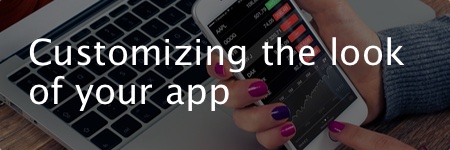
Interested in customizing the look of your AppPresser app? You’re in the right place.
Changing Colors
In AppPresser 3 we introduced a brand new interface for building your app called MyAppPresser. One of the many great features of MyAppPresser is the live preview window that shows your updates as you make them. This makes changing your colors an instantly gratifying experience using the WordPress style customizer to select the colors for your app.
Adding Custom CSS
 On the same screen where you modify colors, you’ll also find the option to add your own custom CSS. You can use your browser’s inspector to figure out the class names to target. Then, as you type your CSS into the box, your changes will be shown in real time in the app previewer.
On the same screen where you modify colors, you’ll also find the option to add your own custom CSS. You can use your browser’s inspector to figure out the class names to target. Then, as you type your CSS into the box, your changes will be shown in real time in the app previewer.
We have more information about custom color pickers in our documentation.
You can check out a few example code snippets here.
Adding a Custom Logo
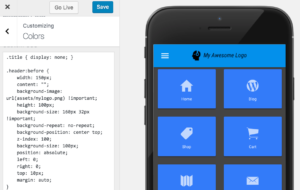 One of the first things I do when creating an app is to add a new custom logo to take the place of the text at the top of each page. This can be done with a small graphic and a little bit of CSS magic. You can find the example CSS code in our documentation here.
One of the first things I do when creating an app is to add a new custom logo to take the place of the text at the top of each page. This can be done with a small graphic and a little bit of CSS magic. You can find the example CSS code in our documentation here.
For the logo itself, you tweak the CSS to reference the logo graphic from a live website by simply putting in the full URL to the graphic. But, a better way would be to include the logo in an assets file that gets built into your app and would then be available to all users, even if they weren’t online at the time. To do this, you’ll need to upload a zip file to the Offline Assets found on the MyAppPresser settings page.
For additional information about working with offline assets, please check out our documentation.
Using a Child Theme
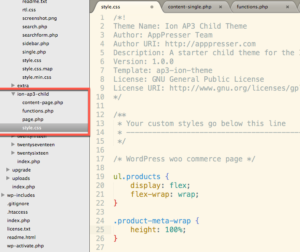 Just like with WordPress, AppPresser allows for the use of a child theme. If you are planning to make extensive CSS changes to your WordPress pages, or if you want to modify a WordPress template, a child theme is the way to go.
Just like with WordPress, AppPresser allows for the use of a child theme. If you are planning to make extensive CSS changes to your WordPress pages, or if you want to modify a WordPress template, a child theme is the way to go.
For starters, take a minute to read the child theme information in our documentation. There, you will be able to download a copy of AppPresser child theme to get you started.
During the webinar, we talked about copying specific files into the child theme folder in order to make changes and override the default display that lives in the parent theme. In my example, I copied the content-page.php template from the original theme and added it to our child theme. I then copied a chunk of code from the content-single.php file and added it to the content-page.php file in our child theme folder in order to add the ability to display a featured image for static pages, just like the single blog post pages do. You’re welcome to download my example child theme here.
Custom Metadata With Template Hooks
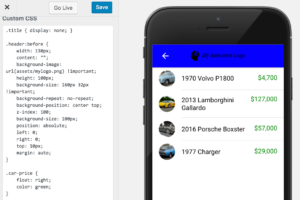 In AppPresser 3, we’ve made it possible to use the WP-API to display lists of data, like posts, pages or even custom post types. By default, the listings would show the post title and a short excerpt from the post. For my example graphic, I created a custom post type called Cars. I then used the example plugin found in our documentation to grab some post metadata (the car price) and then used custom CSS to style it.
In AppPresser 3, we’ve made it possible to use the WP-API to display lists of data, like posts, pages or even custom post types. By default, the listings would show the post title and a short excerpt from the post. For my example graphic, I created a custom post type called Cars. I then used the example plugin found in our documentation to grab some post metadata (the car price) and then used custom CSS to style it.
To learn more about template hooks and metadata, check out our documentation. But to see an example of how to set it up, you may want to watch our previous webinar where Scott gives a great demonstration on how it works.
Just getting started
These examples are only the tip of the iceberg. When building an app with AppPresser, you’re only limited by your imagination. Have fun and try new things!
Be on the lookout for future webinars where we’ll dive deeper into other aspects of AppPresser and mobile web development.


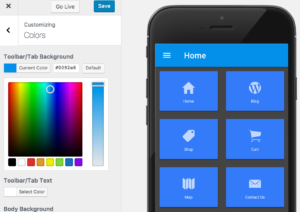
Hi John,
Great article, it will help us to improve look and conversion through our app.
my conversion has already increased by using this AppPresser, it’s an amazing app
AppPresser is an amazing App to improve conversion, and also it’s easy to use, has useful custom features which make this app more effective