5 Must-Have Enhancements for any WooCommerce Site

While there are a number of basic things that most WooCommerce developers do as they set up a client site, so many stop with the basics. You provide a working site, but don’t do a bit of extra work to help make sure that your client’s sites are not only easy to manage, but are positioned to build an email list and make more sales.
Here are the five things that I do to help make sure that my WooCommerce sites give my clients the best chances at success.
ManageWP
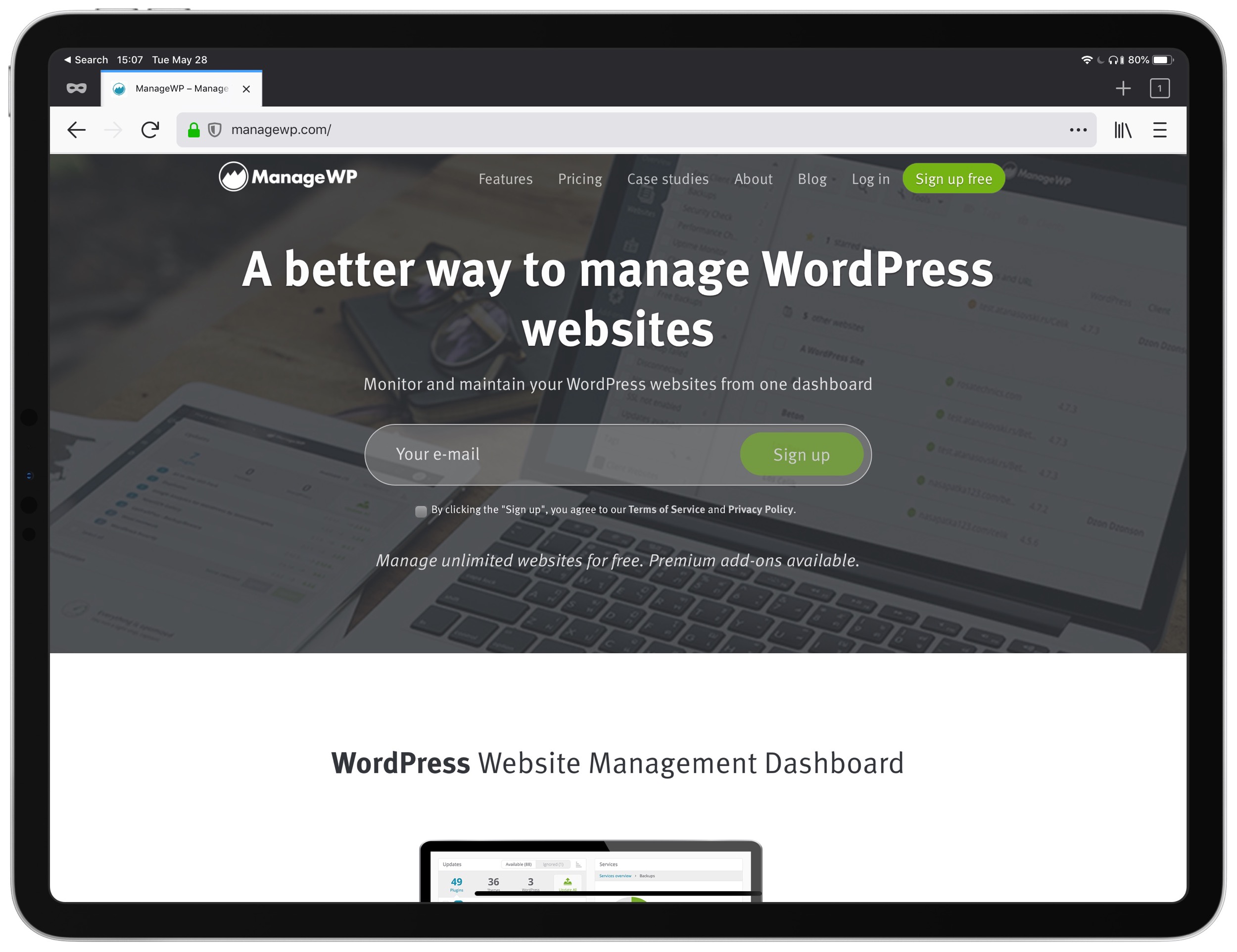
While most hosts offer backup services of some fashion, I always like to have an offsite backup of my sites. In general I think that one copy of data is none and two is one, so I can’t trust a single backup source.
When I went looking for a good backup system I had a few requirements.
- Speed: backups shouldn’t make the site run slow
- Schedules: Each site has different backup needs, I wanted something where I could adjust the schedule
- Restore is easy: I don’t want to download a bunch of files, the service should take care of it
- Clients can manage it: A backup service should not be hard to use
While there are a number of services that meet most of these needs, only one knocked it out of the park, mostly based on how easy it is to use for clients. ManageWP was the clear winner in my search.
A few months ago I even got to test their backup feature live when I got way to smart with content migration on a personal site and wiped out 1400 blog posts in the database. I clicked the restore button at ManageWP and in about 30 seconds my site was back running exactly as it had been just before my ill-fated mistake. It was so fast I questioned whether it really worked at all, but it did. The restore service at ManageWP is just that good.
I also use ManageWP to give my clients alerts about possible malware on their sites, and it has a great interface for doing optimization of your database. From cleaning out your spam comments to removing unwanted draft posts, ManageWP have you covered.
WordPress Training

As I’ve been involved in more sites, I’ve seen a consistent pattern in WooCommerce developers, they leave their customers high and dry. Far too many developers think that WordPress is easy so they finish the site and then send it off to their clients to manage. I’ve picked those sites up a few months later and they’re often a mess.
I guess we could blame the site owner’s for this, but how were they supposed to know every little nuance of WooCommerce and WordPress? Most of them figured that whoever built their site would give them all the information they needed to run the it. Sadly, this rarely happens.
I fix this problem by providing all of my clients with tutorials via my subscription to WP101Plugin.com. Shawn and his team provide the best tutorials for users that I’ve ever encountered in the WordPress field. For the few custom tutorials that my clients may need on the custom parts of the site I built I record my own videos and give them to my clients to download.
By providing my customers with solid training on using WordPress, I stopped getting calls when content wasn’t working as expected. When Gutenberg came out, I told my clients to check their WP101 tutorials to learn how to use it. It didn’t stop all the extra questions around Gutenberg, but I didn’t have to explain basic usage to my customers which let me have the time to dive into the harder problems that only I could handle on their sites.
Marketing Help
It’s easy to think that you can simply build a site for a client and then walk away. Getting users is their responsibility...right? In many ways that is right, but if all your clients start a store and then don’t have sales that are sustainable you won’t be getting referrals from that client.
On top of setting up whatever email marketing plugin they use, I include a few basic email campaigns for them to use.
The first campaign I set up is a 2 - 4 email sequence welcoming them to the store. We make sure they know where they can find their account and how to contact support. We’ll point out any manuals to download, and where deals can be found. If possible we’ll end the sequence with a product recommendation that is a good entry point, or a good follow up to the item they’ve bought. These emails go out over a few days in the first week they’ve joined the email list.
You can see how to set up a welcome sequence here:

The second sequence clients get is a cart reclamation sequence, also called a cart abandonment sequence. This is built for users that have gone as far as checkout and for some reason didn’t finalize the purchase. If we know their email then we can tell them that their product is lonely after a few hours, or days, and maybe even offer them a discount.
You can find cart abandonment sequences here:
Finally, you should be giving your client’s some assistance in adding users to their email list. At the most basic level, you should be installing the WooCommerce Newsletter Subscription plugin so that purchasers can sign up to the email list as they check out. But there is an even better step you can take with your clients to help them succeed.
There are many options for providing pop ups on a site to help a client get more subscribers on their email list. My favourites are, Popup Zen1, Optin Cat, and Optin Monster.
If you’re managing many optin's across a bunch of client sites, then Optin Monster is the clear choice. It will let you manage all of the sites from a single interface.
If your client is managing many popups with conditionals on a single site then you’re likely going to be happy with Optin Cat.
For a simple easy to set up pop up that doesn’t annoy users, Popup Zen is the best choice.
If you can add a few email campaigns and a simple popup that offers something valuable to the site users, you’re helping set your client’s site up to bring in more sales. If they take a “build it and users will come” attitude, it better be over your strong objections.
Setup a Staging Site
If you run a site that takes online payments then you should be following PCI guidelines. One of the requirements of these guidelines is that you keep your site software up to date, and yes I know that most clients don’t do this. Usually they’re afraid that something will break and then they’ll be losing sales while they wait for you to have time to fix the problem.

To help combat this I always set my clients up with a staging site that they can use to test updates. Some hosts like WP Engine and Pagely make this easy, but some hosts require a bit more effort. Either way, I ensure that I provide my clients a video of how to add a staging site, and how to update the content so that they can keep it up to date. I also add Restricted Site Access to their staging site the make sure we don’t affect their SEO and so that no clients can get on the site by accident.
With a staging site in hand, they can upgrade and test their site. If something goes wrong with the upgrade, which rarely happens, then they can get in touch with me and there is no rush to fix the site. It’s just staging, no customers are affected.
Enhance the Security
Finally, I help clients ensure that their sites are secure and as maintenance free as possible. If you’re on a managed WordPress Host like WP Engine or Pagely then this is less crucial because they provide a bunch of the security features you want.
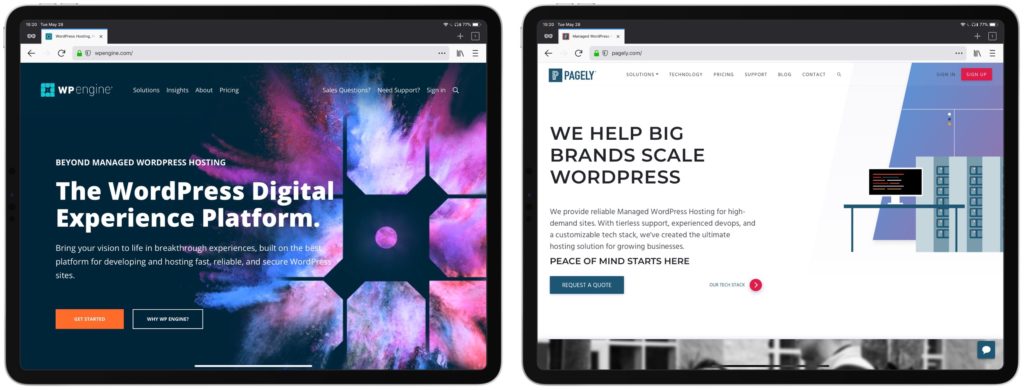
Both of these hosts provide malware scanning, spam prevention, and teams that will clean up your site for you if you do get malware on your site.
If your client is on a host like Digital Ocean where they pay less but have to manage the server, then you should install iThemes Security. iThemes Security is a suite of security tools from file change detection, to locking out the admin area based on IP address.
I always work through it’s recommendations on file permissions and set it up to alert the site admins of any file changes. Then I provide a short video showing my clients what to look for when they see the list of file changes in an email.
To iThemes Security I add Akismet or WPBruiser to control comment spam. While ManageWP will let you quickly deal with spam comments when they come in, it’s even better of you never have to look at them.
While Akismet is not free, it’s the best plugin for stopping comment spam. When you’re running it you will almost never have to look at anything that might be spam because Akismet will catch it.
A possible drawback to Akismet is that it sends your comments to it’s servers to be analyzed. You get some “heard immunity” in this since it’s also seeing the comments from other sites and can identify a new spam campaign quickly, but you may not want your comments sent to another location.
WPBruiser is a free option to help you control the amount of time you have to spend on spam comments. WPBruiser uses it’s own algorithm to detect spam and to stop bots from leaving spam comments at all. For some users the biggest selling point is that it doesn’t require any connection to an outside service. WPBruiser will let a few spam comments through, but in my experience it takes a site from hundreds a week to maybe one or two a week which is a manageable level to deal with.
Both of these options reduce the manual work you have to do dealing with spam comments, without simply shifting it to the users of the site. Ultimately that is what CAPTCHA based solutions do, move the burden to users as they try to fill out some silly text or identify a set of images that are hard to identify.
None of these five things is revolutionary, but few developers take the extra time to make sure that their clients are really ready to win. If you can get them setup with a good backup and upgrade solution, it’s less likely you’ll come back to the site in a year with no upgrades done.
If you can give them some marketing help with basic email campaigns and a decent popup, you can help ensure they’ll be around to give you referrals.
By taking the extra step to lock their site down, you can cut down the possibility of emergency calls to help them fix their sites.
Doing these five extra things, will help set your WooCommerce services above the rest. You’ll be bringing more value to the table which can help you get higher rates from your clients.
Is there anything you add as a premium service to your WooCommerce customers?


