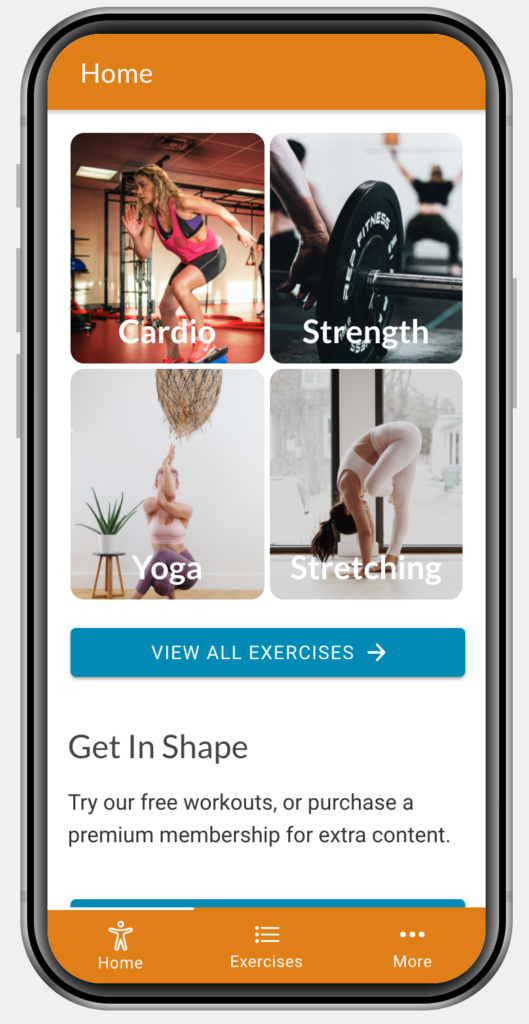Let’s Build a Fitness Video Membership App with AppPresser

This video series covers building a video membership app from scratch using AppPresser 4.
Topics Covered
- App Setup
- Tab navigation
- Custom homepage links and CSS
- Custom post types and taxonomies
- Custom Javascript Timer
- Add timer to posts using template hooks
- Protect content with a membership plugin
- In app purchases for premium membership content
If you are building any type of membership app you will definitely learn something in this series.
Table of Contents
- Intro
- Setup
- Customize Home Screen
- Exercises – Custom Post Types and Taxonomies
- Custom Javascript Timer
- Add timer to every post using template hooks
- Protect content with a membership plugin and in app purchases
Intro
This video shows the final app and introduces the concepts discussed in this video series.
Setup
Create the app in AppPresser, and get some initial content setup.
Customize Home Screen
Learn how to create the custom home screen with images that link to app pages, buttons, and more.
Custom Post Types and Taxonomies
Our exercises are a custom post type, and we have custom taxonomies like strength and cardio. In this video we show how to list our exercises in the app, and allow app users to filter by taxonomies like strength or cardio.
Custom Javascript Timer
Next we want to add a timer to the app that allows app users to time their exercises. To do this, we can upload a custom Javascript file to our AppPresser app.
Add Timer to Every Post with Template Hooks
It would be nice to put our Javascript timer on every exercise, so let’s do it! A template hook is some code we can write in a plugin that will tell the app to display something in a certain place, like before the content or after the content on a post detail page.
Protecting Content with a Membership Plugin and In App Purchases
Next we want to protect some exercise videos for paying members only. We do this with a membership plugin in WordPress, in this case we are using Paid Memberships Pro. To allow people to purchase a subscription in the app, we have to use in app purchases.
All that’s needed now is to test and submit our app to the app stores. After some initial setup, you can submit your app to the app stores with the push of a button. We’ve already covered that in depth in our documentation, you can see how that works here.