Updates – Logins, Camera, and Email Notifications

This month we made some significant updates to AppPresser apps, here is a log of the important changes.
September stats just for fun:
- > 75 code commits
- > 1700 email replies
- > dozens of bugs squashed
Login Updates
By default the WordPress login token (JWT) expires after 7 days. An expired token causes problems with fetching data with both WP-API based content as well as protected content in iFrame pages.
We found this was just too quick to log someone out of the app, and we have extended it to 60 days. To enable this for your app, you must update the AppPresser plugin to 4.0.5 or later. Anyone who logs in *after* you update the plugin will have a 60 day expiration.
We also recommend rebuilding/resubmitting any apps built prior to the date of this post, since we made some changes to better handle expired tokens in the app.
If you’d like to change the token expiration, you can use jwt_auth_expire filter like this:
add_filter(
'jwt_auth_expire',
function ( $expire, $issued_at ) {
$expire = time() + (DAY_IN_SECONDS * 60);
return $expire;
},
10,
2
);
Change the expire value to anything you wish, and add that code to a custom plugin. For more information, please see the JWT Auth plugin documentation.
AppCamera Updates
The appcamera shortcode used on iFrame pages has been removed in AppPresser 4.
We added a new <appcamera> component you can use on your custom pages. This component will show a button your app user can click to take a picture or upload a photo from the media gallery.
The photo goes to the media section of your WordPress site, with capabilities for photo moderation. For usage instructions, please see the AppCamera documentation.
Build Email Notification Setting
You can now change the email that build notifications are sent to. Visit the Account link at the top left of your myapppresser.com site, and enter a list of comma separated emails.
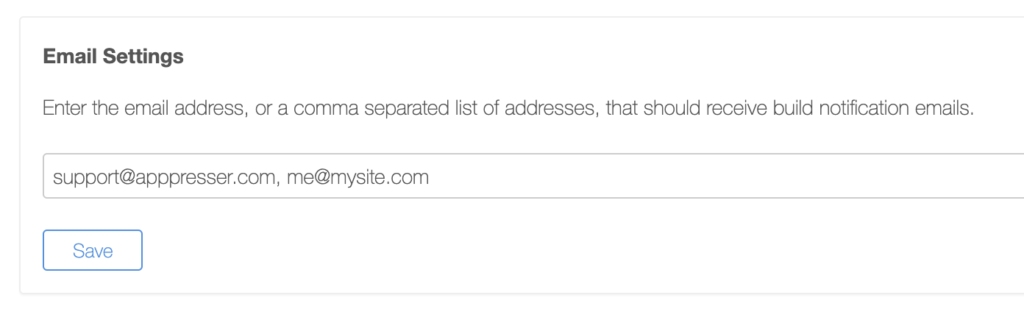
That’s the main stuff for now, we are working on some super cool stuff we hope to release next month.

