Introduction to AppPresser From a Semi-Technical WordPress Newbie.

Here you will find everything you need to know about AppPresser, its features, and building apps that integrate WordPress. Not only is building a custom app from the ground up easy, you can even add different plugins and extensions such as geolocation, camera, notifications and contacts. Once your custom app is complete, submit it to the app stores yourself or just send us your app to package for the app stores and let people from all over download and use your app!
What is AppPresser?

AppPresser is an app builder that specializes in integrating WordPress. It includes several WordPress plugins and a theme that performs special functions like integration with your favorite custom plugins.
Why AppPresser?
The best way to create an app that pairs with your WordPress site is through AppPresser. WordPress and AppPresser are an excellent combination if you want to create an amazing custom app. Not only do we know WordPress, but we know the best ways to get your custom content into an app through custom plugins and WP-API integration.
Who its for:

AppPresser is mainly for website builders. AppPresser is definitely for you if you’re a freelancer or agency that wants to make apps with your existing skills for clients. With it, you can produce high-quality apps with little to no coding, customize as much as you want to your clients expectations, and submit to the app stores.
How it works:
AppPresser works in a three part process. The first part is to login to our cloud- based visual app builder, and create and customize your app. Then, add our WordPress plugins and theme to your WordPress site for some extra features like push notifications, geolocation, WooCommerce, BuddyPress, and device camera uploads. Finally, once you are ready, build your app automatically for device testing, and then submit it to the app stores.
based visual app builder, and create and customize your app. Then, add our WordPress plugins and theme to your WordPress site for some extra features like push notifications, geolocation, WooCommerce, BuddyPress, and device camera uploads. Finally, once you are ready, build your app automatically for device testing, and then submit it to the app stores.
What you can Build:
You can build all kinds of different mobile apps with AppPresser, you are only limited to your imagination. The real beauty of AppPresser is pretty much anything you can build with WordPress can be converted into your mobile application. Below are a few different kind of apps you can build.
- Conference Apps – Allows your attendees to have access to speakers, session information, and schedules.
- Church Apps – Integrate your WordPress site content right into the app for your church and include maps, media, events, and sermons.
- School Apps – Engage your students with an app showing events, schedules, special alerts and information, videos, social media connections and participation opportunities in school projects. Send push notifications for urgent messages and update apps.
- WooCommerce – Build an app integrating your WooCommerce store, allowing customers to purchase directly from the app.
Sample Apps:

Saucy Fred’s Pizza – Saucy Fred’s pizza of Middletown, Pennsylvania is your one-stop location for quality Italian cuisine. Use the mobile app to order at your convenience with options for pick up or delivery.
Life of Dad – Is a community of dads from around the world and allows them to post photos, join groups, and interact with each other through a social network. The app is filled with great videos, photos, articles and podcasts.
PressChat – Allows you to talk about WordPress with others, add photos, check in at WordPress events, and keep up to date on the latest in the WordPress community.
Cancel Any Timeshare – Cancel Any Timeshare provides a safe method for eliminating an unwanted, unsellable timeshare property. Clients receive attorney based mortgage cancellation as well as “free & clear” timeshare termination services.
Features:
A new feature added to version 3 of AppPresser is API List Pages. They take advantage of the WordPress API to bring in content, like posts or pages, and display them in a neat and formatted list. Custom post type content, such as books, products, or speakers are easily displayed. As a bonus feature, users can simply mark selected pages or posts as favorites so they can easily return to them.
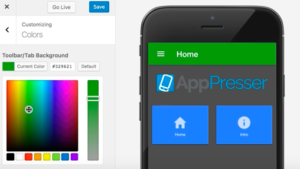
Customization: AppPresser 3 includes a brand new visual app builder that makes putting your apps together easier than ever before. Easily customize and add features to your apps, and get instant visual feedback on how it looks through the live app preview. Change all your apps colors and add custom CSS to see how the app looks in real time. Many of the changes made in the app customizer such as menus and color can easily be pushed to your live app in the app stores without resubmitting it.
Settings: Change all of your settings quickly and easily, including custom splash screens and icons, and offline images.
My AppPresser: Purchasing AppPresser includes access to myapppresser.com, which is an online dashboard for creating and customizing your apps.
Custom Page Templates: AppPresser lets you create custom app pages with special functions such as offline media, links, and maps. Now you can choose a starter template to help you build your pages. When you add a new custom page, preview a template and then click it to edit. Customize the code, save, then add the page to your app.

Extensions: Custom extensions are offered for WordPress in the form of plugins, such as the BuddyPress and WooCommerce extensions. These plugins make it easy to create a social networking or eCommerce app. There are also other extensions that enable features in WordPress such as camera, geolocation, Facebook login, social sharing, and custom push notifications. Just install and configure each extension as a plugin on your WordPress site.
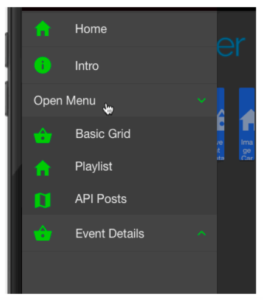 Side or tab menus: Choose between a side menu or tabs. Add different icons, change the design, and get custom with external links and hidden menu items.
Side or tab menus: Choose between a side menu or tabs. Add different icons, change the design, and get custom with external links and hidden menu items.
Sub Menus: Recently added sub menus now allow you to clean up those bulky menu links by grouping them together into drop-downs. You can add as many submenus as you would like and even combine them with nav dividers to make your app menus look custom and professional.
Custom Pages: Custom pages are a new feature introduced in version 3 where you create custom pages that work offline, or pull in posts from WordPress. They also add a fast loading homepage, a list of events from the WordPress WP-API, a media player, and Google Maps.

WordPress Integration: AppPresser lets you integrate everything in from WordPress into your app, such as posts, pages, login, payments, media, and custom plugins like WooCommerce and geolocation. This is all done through our plugins and WordPress theme.
Push Notifications: They are easy to set up and included at no extra cost. With them, there is no need to visit a third party provider and pay them a monthly fee, saving you money!
Update to Ionic 3.6: This is mainly a performance and bug fixing update, and to make sure we keep up with the fast pace of development from the Ionic Team.
Setting up an App:

With AppPresser, there are three different plans to choose from and purchase. Knowing which one is the right one for you all depends on the type of app you want to build.
If you’re looking to build a simple app without a lot of native app feature requirements, the Starter plan is great for you. The plan includes one year of update and support, our WordPress theme, and push notifications.
Agency: If your plan is to create apps for clients or want access to more add-ons, the Agency plan is what you’re looking for. The Ion Theme, 10 add-ons, 25 licenses, and a year of updates and support are included.
Agency Plus: The Agency Plus plan for is the most advanced plan that includes the greatest amount of add-ons. The Ion Theme, segmented notifications, and 50 licenses with a year of support are also included.
Once you’ve purchased one of the AppPresser plans, you’ll need to install and configure the plugin and add-ons. This video will walk you through that process.
Testing Your Device:
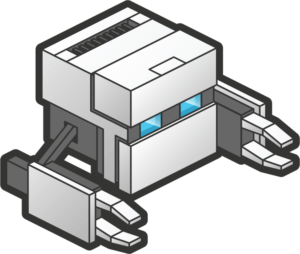
Your app customizer is integrated directly with PhoneGap Build, to make building your app for a device faster. Just compile your app for testing or for the app stores in a few clicks, and scan a QR code to download to your device.
Submitting your app:

Your app is complete! Now its time to share it with the world. If you don’t want to go through the submission process yourself, we offer an app submission service as an alternative.
How to Learn More:
Want to learn more about AppPresser, how it works, and how to make your own custom app? The AppPresser YouTube Channel is filled with helpful webinars that will teach you everything you need to know about AppPresser! Our blog also contains tutorials on many aspects of AppPresser and mobile apps in general.

