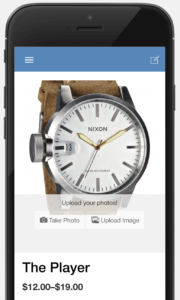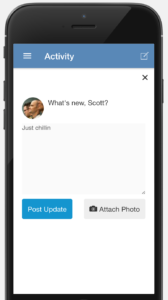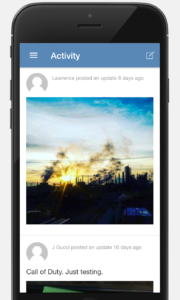Camera
AppPresser includes the ability to use the camera that is native to iOS and Android devices in your application.
Using the AppCamera plugin (included in the Agency Plan) you can add a shortcode to any WordPress post or page that creates a camera button. This button opens the native device camera or photo library, and allows users to upload their image to your WordPress media gallery.
BuddyPress
When used with BuddyPress, a camera button is added to the activity modal, so users can upload photos along with their activity posts. This allows you to add Facebook/Instagram style activity feeds.
WooCommerce
When used with WooCommerce, a camera button is added to the product gallery on single product pages. This allows users to upload photos of that product to your site, and display it in the product image gallery automatically.
Other Options
- Moderate photos before they are shown in your galleries
- Create a new custom post type when a photo is posted, and display it anywhere you want
- Integrate with Geolocation to record the location the photo was taken
- Save photo as the post featured image
See setup instructions and other features in our documentation.
The camera requires our AppCamera plugin, which is included in our Agency Plan.