My Favorite WordPress Plugins
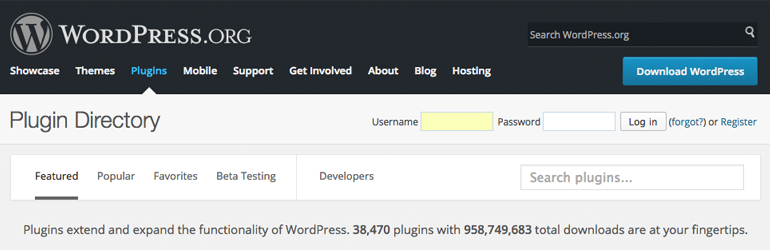
WordPress.org has close to 40,000 plugins listed in its plugin directory.
The sheer volume of plugins available to WordPress users can be overwhelming and make it difficult for beginners to know where to begin. In this article, I have listed my 11 favorite WordPress plugins. I am sure that you will all find this list useful.
Please be aware that this is not a traditional “Best of” list; rather a list of plugins that I have found to be best for me and my projects. These are the plugins I consistently install on every WordPress website I develop and have found them essential over the years.
* Plugins are listed in no particular order *
Akismet
Akismet is such an important plugin that WordPress packages it with every single download of their platform. Once installed, Akismet will check every comment left on your website against the Akismet Web service.
The plugin will place any comment it suspects is spam into your spam folder. If a legitimate comment is sent to your spam folder (known as a false positive), you can mark it as “Not Spam” and the comment will be published. Conversely, you can mark spam comments as spam that slipped through the net. On my personal blog, Akismet has a success rate of 99.76%, which is as close to perfect as any anti-spam solution will give you.
In short, if comments are enabled on your blog, you need to use Akismet.
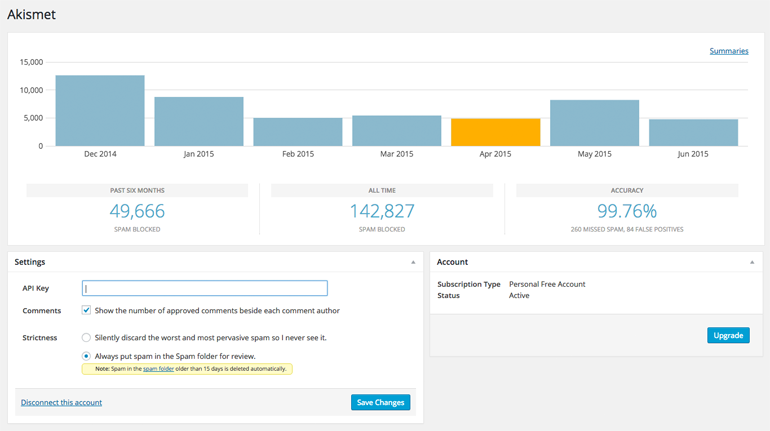
VaultPress
Backing up your websites is an essential part of operating online. You simply cannot take any risks when it comes to securing the future of your websites as it is only a matter of time before you lose your data or your data is corrupted. This can be caused by human error, by malicious parties, or because of a fault with your hosting company. You cannot rely on internal backups providing by your hosting company since they are stored at the same location as your main server (not to mention the fact they may delete your backups if there is a problem with payments one month).
There are a lot of good backup solutions for WordPress, such as the premium plugin BackupBuddy and the free plugin solutions UpdraftPlus and WordPress Backup to Dropbox. My personal favorite is VaultPress.
Run by the developers of WordPress (Automattic), VaultPress backs up your website automatically to secure servers. You can then download backups or restore all of part of your website at any time. All at the click of a button.
Their cheapest plan costs only $5 per month per website. It takes a snapshot of your website every day and keeps backups for 30 days. I use the basic plan for my websites. Retailing at $15 per month per website, their basic plan backs up your website every single hour of the day and keeps your backups indefinitely. I have been using VaultPress to backup my websites since November 2012. Should I desire, I can go back to any day of that month and download a backup that was taken from any hour of the day. No other WordPress backup solution offers that level of backup security.
A security plan is also available for $29 per month per website. It offers security scanning and spam prevention in addition to all the features of the basic plan.
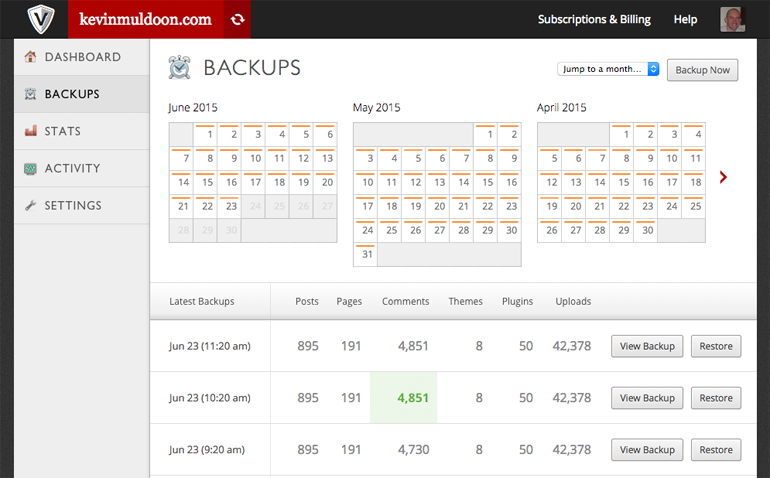
Login LockDown
A common method that hackers use to break into WordPress websites is to repeatedly attempt to login to your website using common usernames and passwords. This hacking technique is known as a brute force attack. Scripts allow hackers to attempt to login to your website thousands of times per day until they gain access.
Login LockDown is one of the most effective ways of stopping brute force attacks. The plugin allows you to limit the number of times an IP address can attempt to login to your website before they are locked out. You can determine the number of login attempts permitted, the length of time an IP address is locked out, and view any IP addresses that have failed to login correctly.
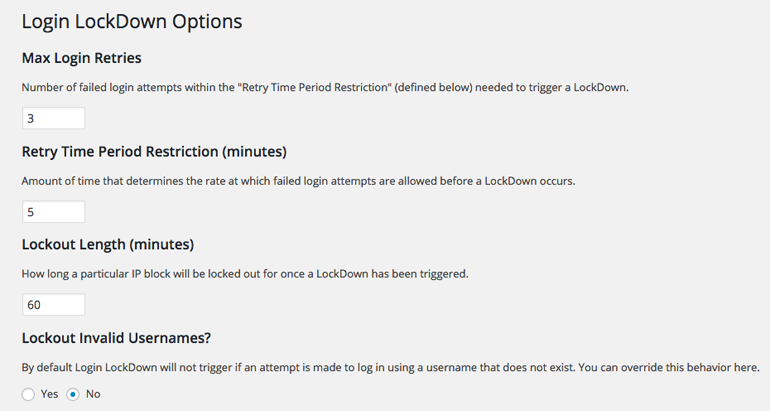
User Role Editor
The core version of WordPress does not allow you to modify user roles or capabilities. This can be quite restricting at times. For example, the contributor user role is able to submit posts, but by default is not able to upload media files. This means that a guest author would not be able to add images to their blog posts.
To address this issue, I install User Role Editor on all of my websites. It allows me to change permissions for any user role and create custom user roles. You can also modify permissions on a user by user basis.
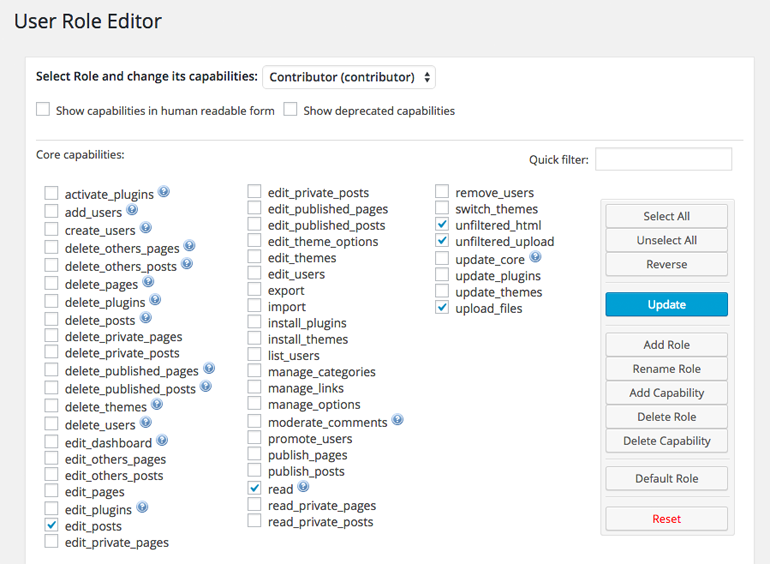
WP-Framebreaker
I was debating with myself whether to include WP-Framebreaker in this list as it all it does is add a simple piece of Javascript code to the head section of your website. You can, of course, add this Javascript code to your website manually if you wish, however installing WP-Framebreaker means that the code is automatically applied to every theme I activate.
The plugin will stop third-party websites from placing your website in frames. Placing other people’s websites in frames is an annoying technique that services have been using for over 20 years and it still persists today. It is frustrating as it pushes your content further down the page. And since these services normally display advertisements in their navigation bar, it means they are profiting from your hard work.
Using WP-Framebreaker ensures that all of your pages break out of frames. I recommend installing it.
* Please note that WP-Framebreaker has not been updated since 2013, however it still works perfectly.
Widget Logic
Whenever you add a widget to a widget zone, the widget is displayed throughout your entire website. This is not always what you need.
Widget Logic allows you to select what areas of your website widgets are, or are not, displayed. It does this through the use of conditional logic.
I use this plugin frequently. For example, I use it to ensure that my “About Me” widget is not displayed on my about page. I also use it to change what is displayed on my sidebar and footer in different areas of my website.
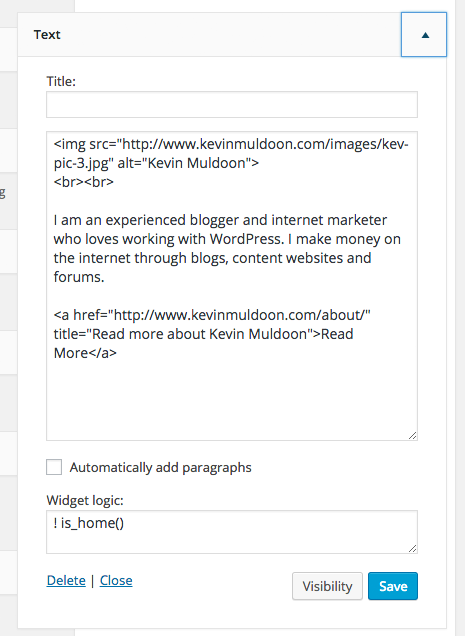
WP Missed Schedule
WordPress occasionally does not publish blog posts at their scheduled times. The most frustrating aspect of this is that WordPress does not attempt to publish the blog post again. Nor does it advise you that your blog post was not published. This means that if a blog post does not publish, it could easily be lost in your drafts since you are unaware that it was not published correctly.
WP Missed Schedule fixes this issue. The plugin will schedule a cron job that checks whether all scheduled blog posts have been published. The cron will continue to run until all missed posts have been published.
This is the kind of functionality that should be built into the core version of WordPress. Until it is, I recommend using WP Missed Schedule.
Editorial Calendar
The default way of managing posts in WordPress is a little clunky. It is fine for editing posts individually, though it is not great for managing a blog with a high posting frequency.
That is why I install Editorial Calendar. The plugin displays all of my blog posts in a user-friendly calendar. Posts can be moved around between different days and times using a drag and drop interface. Draft posts with no date attached to them are visible down the right hand side too. I frequently use Editorial Calendar to quickly create new blog posts and then drag them into the day I am to publish them.
I recommend checking it out if you own a blog and publish posts regularly. Particularly if you change the publication date of upcoming posts frequently.
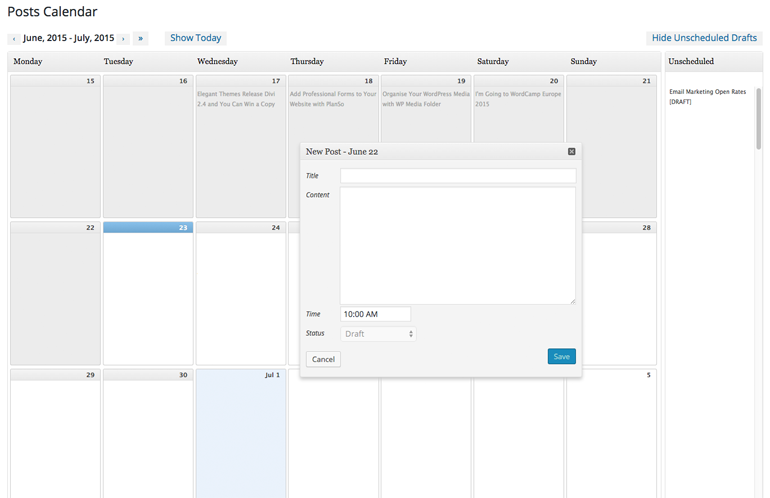
Pretty Link Lite
Pretty Link Lite can be used to mask your outgoing links. This is useful if you want to make long ugly affiliate links into short links that are easier to remember and appear less spammy.
The plugin is not just for affiliate marketers. Pretty Link Lite shows you how many times links has been clicked; which is useful in many situations. I used many different tracking WordPress plugins in the past, however once I started using Pretty Link Lite, I never looked back.
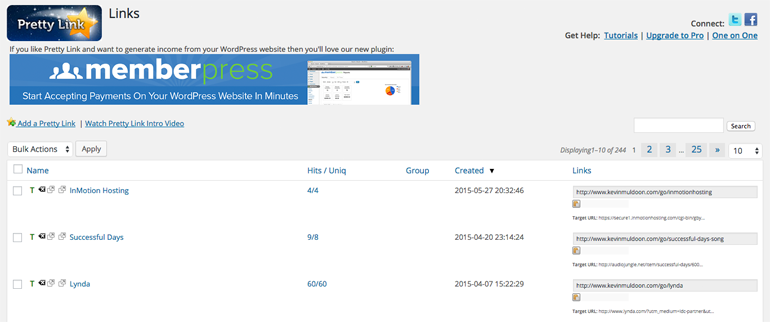
WordPress SEO
The two most popular SEO plugins for WordPress are All in One SEO Pack and WordPress SEO. Both plugins are packed full of features, but I have always used WordPress SEO as that is what I started using initially.
The plugin offers a range of SEO options such as modifying your page titles and meta information, an XML sitemap generator, breadcrumbs, and more. It is very easy to use and, well, it just works; which is why WordPress SEO is the plugin I use to ensure my websites are SEO friendly.
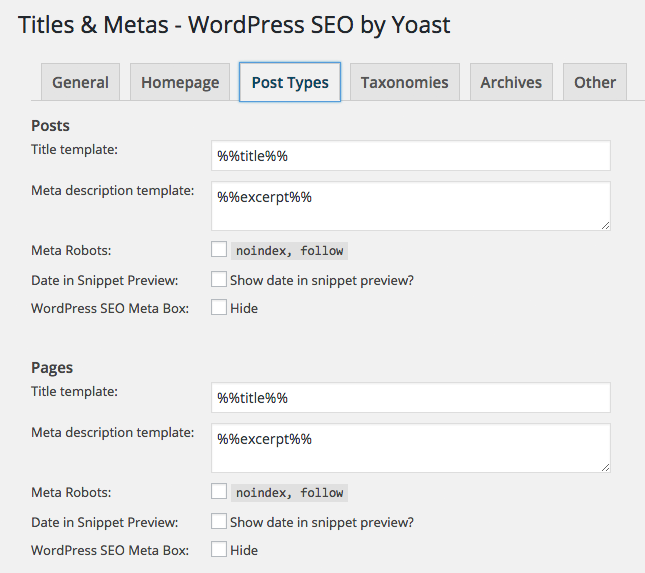
WP Rocket
Over the years I have used many different caching solutions, such as WP Super Cache and W3 Total Cache. In my opinion, WP Rocket is the best all round caching solution.
One thing I love about the plugin is that everything just works out of the box. You do not have to spend a lot of time configuring settings. WP Rocket also has many features that you will not find in other caching plugins, such as lazy loading images, Google fonts optimization, Javascript deferment, and DNS prefetching. As you would expect, WP Rocket also has good integration for content delivery networks.
A license for WP Rocket starts at $39 for one website and goes up to $99 for three websites and $199 for unlimited websites. I recommend checking it out if you are looking for an efficient way of vastly improving the speed of your website pages.
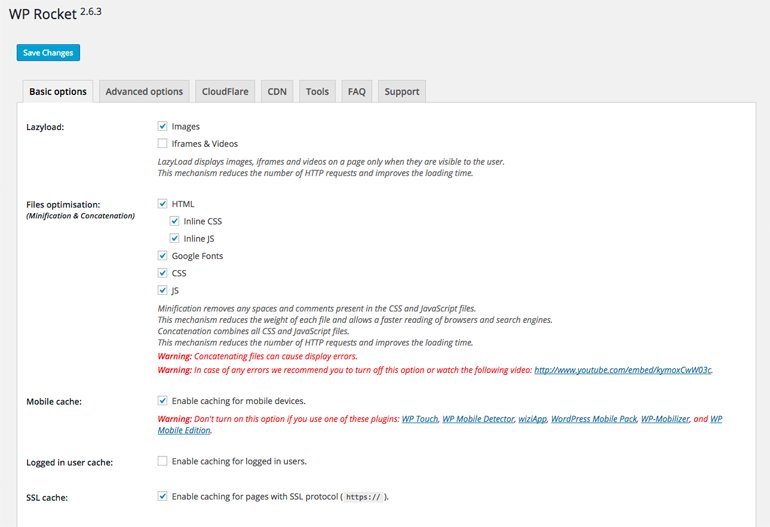
What’s Your Favorite Plugin?
A list of favorite WordPress plugins was always going to be a personal affair so I have undoubtedly left out a lot of popular WordPress plugins such as Jetpack. I did not include a contact form plugin in my list either because I use different contact form solutions on all of my websites.
All of the plugins I mentioned above are installed on all of my websites and I have relied on them for years.
What WordPress plugin can you not live without?
Please let us know in the comment area below.


Advanced custom fields is my number one install, always. Some other good ones are Pods, Essential Grids, and Max Mega Menu.