AppPresser: How It Works and Why It’s Different
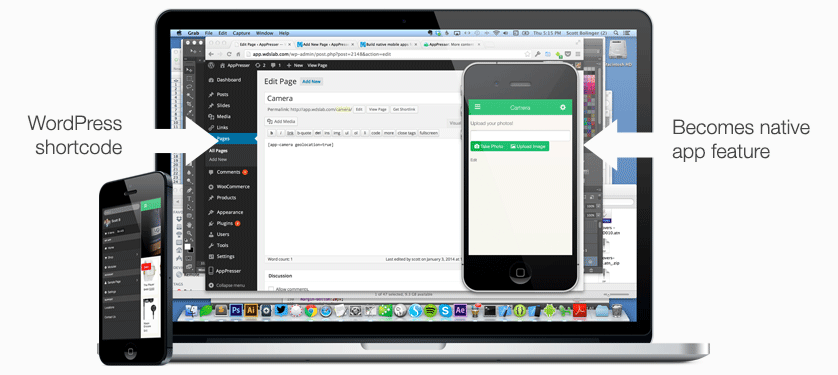
AppPresser was released 2 months ago and we’re very happy with it’s success and reception so far. Because AppPresser is such an innovative product for WordPress, and the idea of using WordPress to build native mobile apps is fairly new – we realize that there would be questions and clarifications to be made on what it is, and what it is not. We welcome your questions and feedback – just hit us up on our contact form, we’re happy to engage with you to provide answers to your burning questions.
Is AppPresser a website in an app?
AppPresser allows you to wrap your website inside of a native app, but that’s not all.
There are 2 advantages to this:
1. A native app wrapper allows you to access your phone or tablet features such as device contacts, accelerometer, camera, geolocation, Push Notifications, and more. It’s like supercharging your WordPress site!
2. You can distribute your app through the iOS and Android app stores.
Neither are possible with a normal website. But AppPresser doesn’t stop there…
AppPresser also allows you to create a more traditional static app. That means most of the app is local on your device, and you can access data from your WordPress site. A good example of this is the Status App:
Video of Status App running in @AppPresser. Incase you need examples of a WordPress App, bloggers. 😉 https://t.co/SKgOyoyCtV
— Ryan (@modemlooper) February 8, 2014
Another example of this is pending release on the iOS app store, and will be announced soon. AppPresser offline/static apps are still in development, but look for more information in the coming months.
Do I need to know how to code or program?
 AppPresser enables to you create native mobile apps – not merely an app version of your web site, but real native mobile apps that can either compliment your already present web presence … or a native app that stands alone. WordPress is the platform you use to create the app, and AppPresser is the suite of plugins that create a framework for the creation of the app. AppPresser allows you to build an app using WordPress that is then wrapped in a native application wrapper so it can be compiled as a native app and made available in the app store. Are you going to be able to build anything you want with no coding knowledge whatsoever? No more than you can build anything you want with WordPress with no coding knowledge whatsoever. If the existing extensions we offer aren’t sufficient for the type of app you want to build then that’s where you have to roll up your sleeve and build the functionality that you need.
AppPresser enables to you create native mobile apps – not merely an app version of your web site, but real native mobile apps that can either compliment your already present web presence … or a native app that stands alone. WordPress is the platform you use to create the app, and AppPresser is the suite of plugins that create a framework for the creation of the app. AppPresser allows you to build an app using WordPress that is then wrapped in a native application wrapper so it can be compiled as a native app and made available in the app store. Are you going to be able to build anything you want with no coding knowledge whatsoever? No more than you can build anything you want with WordPress with no coding knowledge whatsoever. If the existing extensions we offer aren’t sufficient for the type of app you want to build then that’s where you have to roll up your sleeve and build the functionality that you need.
If you use one of our pre-made extensions and bundles, like the Ecommerce bundle or the WooCommerce extension, you are not required to code anything. If you are not a developer, you might want to stick to the extensions that we have for sale.
We are working VERY hard to bring you more easy to use app features as soon as we can – and if you have ideas for what you would like to see us work on and release for the future of AppPresser – then we are all ears! If you are a developer and you know have good WordPress development skills – technically you can do anything with an AppPresser app that you can do with Phonegap. That means if you are handy with JavaScript, the sky is the limit! Check out our FAQ for information on where you can find documentation on PhoneGap and the build process.
Let’s get technical
If you are not a developer, you can safely skip this part.
Traditionally apps are mostly static, meaning the images, scripts, and other assets are local on the device.
WordPress runs on PHP, and you can’t run PHP on a mobile device. This means if you want to be able to use themes, plugins, and all of WordPress, you have to view it on the web remotely.
AppPresser takes that webview of your site and integrates Phonegap, which allows you to use all the great native app features. This essentially makes a supercharged version of your WordPress site inside an app, that you can distribute in the app stores.
This is the only way to use all of WordPress in an app.
But wait, there’s more…
There’s a large advantage to traditional, static apps in that they load faster and they work offline.
The disadvantage is that you have to work with raw WordPress data, which makes your app more limited in scope.
We believe there is a place for both types of apps, and we are working hard to allow you to create static/offline apps with AppPresser. As mentioned above, there is an app pending review in the app store that will demonstrate this.
Why use AppPresser?
AppPresser allows you to use WordPress elements like themes and plugins to build a mobile app. There is no other product on the market that does what AppPresser does.
Recently, Carl Hancock – creator of the very popular WordPress plugin, Gravity Forms, said this about AppPresser:
AppPresser allows you to use WordPress as a platform to create your app leveraging your existing WordPress development knowledge to do so…..Because responsive design alone isn’t always the answer. As a user I prefer native apps for services that I use that may also serve up mobile versions of their service….Not everything I can do using Amazon’s iPhone app I can do on their web site and vice versa. The mobile app is geared towards how it will be used in the context of mobile….A presence in the app store for an application is very important for the success of an iPhone or Android mobile app….Does Amazon have a mobile optimized web site? Yep. Do they have an app in the app store too? Yep. Facebook? Yep. Twitter? Yep. Zappos? Yep. The average user has been trained to install apps via the corresponding app store. Even if it’s via a link on a marketing site they visit via the mobile browser. They click on it, then install the app via the App Store or Google Play. Done.
Bringing a Native Idea to Market Costs Less Than Ever Before With AppPresser
When building an app, budget is always a concern.
It goes something like this: “Are you on a budget? Then you should probably go with a non-native app or a nice responsive design because native app development is very expensive!” Last year, VentureBeat offers up some comparisons, and in an infographic titled “Mobile App VS Responsive Design” that mentions budget and states that “responsive design is a less costly undertaking because its quicker to deploy than native applications … [and] … requires fewer dedicated resources to bring an idea to market” Last year, that may have been true.
Native mobile application development is now not only less expensive than ever before, but combined with WordPress, AppPresser makes native app development accessible to users who know how to create a web site in WordPress – – because if you can create a web site in WordPress – you can create a native app with AppPresser. And for thousands and thousands of dollars less than if you hired an iOS or Android developer to create it for you.
If you have any questions about AppPresser, feel free to leave a comment, or email us.


You could have at least cited the post (and Carl’s comment) that this stemmed from guys.
James – we’re hoping this post clears up some questions that have come in from different sources, primarily our support & contact forums. Carl made some pretty helpful points on Twitter, and in other forums, that helps us clarify. We asked, and he graciously provided permission to use his words here.
so apppresser essentially is a technical bridge between/for wordpress and phonegap? huh.
Hi Lisa,
Thanks for trying to clear this up, although I’m still struggling with it a little.
I can see it’s value for apps that are tightly integrated with things like WooCommerce, or which have a lot of content, but for most apps, I’d lean towards just using PhoneGap / Cordova directly.
I’ve had a lot of trouble getting PhoneGap apps (primarily for Android) to be fast like a true native app – it’s possible but you basically need to create a very simple single page and inject the content into it. I can’t imagine that an app pulling pages from WordPress is going to be fast, especially on devices that are slightly older. Maybe this is less of a problem as devices become more highly powered.
I also don’t share Carl’s philosophy that people have been trained to install apps instead of using responsive sites. That’s true for a very small percentage of websites/services that you’ll be using every day or very often, such as Amazon or Facebook, but most people won’t clutter up their phone with hundreds of apps that they’ll only use every month or so. I can’t tell you how sick I am of being asked to install an app when I’m just trying to read a single article at a site. Sure some people will use AppPresser to create popular apps, but many more will create apps that don’t provide enough value over a responsive website. I guess that’s happening anyway and it’s not the fault of the tool used to build them.
I think AppPresser will be a hit and I have confidence that you guys will create a great product, but… I can’t quite shake the feeling that it’s not quite as straightforward as what’s written above.
I agree with Stephen, particularly with news content.
If an article is shared from an app then the recipient should be able to view it in full on either a responsive website or in an app depending on what they have on their device.
My question apppressor question is: with apppressor can a single WordPress site present itself differently on mobile devices (as a downloaded app or responsive website) as well as a non-app-looking desktop view?
Hi Gavin, yes you can still display your normal responsive site, AppPresser does not change that. You are not forced to download an app to view the site. AppPresser just adds an app on top of what you already have, and it is optional to use/download.
i have a buddypress theme called Kleo from themeforest, i am thinking of using it with AppPressor my question is whether i will be able to maintain the clean UI and other eyecandy features
Another question is about a popular chat plugin Comet chat. If I have Cometchat installed on the website how is it going to work on the app
I would really appreciate your comments on this before I proceed. Thanks
Hi, please see this FAQ about custom themes and plugins: http://apppresser.com/faq/#custom-theme
Hi Don, I’m also using the Kleo theme. How did you get on with your app creation?
Would love to see an apppresser extension made for WPMUDEV Marketpress. Any chance this would be happening in the background?
Regardless of what articles they write to criticize the benefit of using AppPresser, i am with AppPresser.(At least i have purchased the bundle 🙂 ) Also, in a way, there are also many articles that the future of WordPress relies on the integration of native app features which AppPresser team is pursuing now.
I believe the team is at least on the right track.
Personally opinion is that i hope it has more customization features in the basic settings page.
And give more options for non-developers like me who takes the advantage of using WordPress.
Regards,
SB
I’m currently looking at options for a mobile app for a client who requires offline access to their content within the app. Is there any update as to the state of the offline/static content situation?
Hi Eddie, AppPresser does not work offline, but there is some limited offline functionality available with Reactor: http://reactor.apppresser.com
Thanks for the feedback Scott, I am looking for something that could potentially sync content which could then be viewed offline. such as video and pdf etc.
HI,
I have problem with first configuration.
Here’s my site: http://www.dayroma.it
and here the mobile version https://www.dayroma.it/?appp=1.
There’s no problem if I open https://www.dayroma.it/?appp=1 on the browser, It looks mobile version.
When I build mobile app I see this:
http://postimg.org/image/u1gyqeon3/
I follewd this steps:
1) download Phonegap files from my AppPresser Profile;
2) Edit only www folder: I changed config.xml with id, name, description and author.
3) edit www/index.html with “window.location = ‘http://dayroma.it/?appp=1’;”
4) I uploaded http://www.zip to https://build.phonegap.com account and install .apk on my phone.
What am I doing wrong?
Thank you
Hi, we’d be happy to help if you email this information to us at support at apppresser.com.
Thanks!