AppTheme 2.0 Released
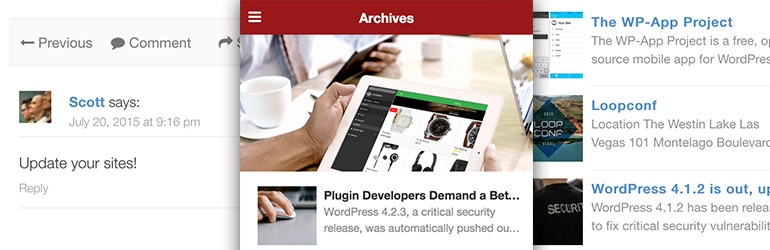
The new and improved AppTheme is now available!
There are a lot of awesome changes in this version that you are going to love.

New Homepage Slider and List View
- Big design and UI improvements
- New single post footer UI with sharing option
- Ajax commenting
- New homepage customization options:
- App style lists for homepage
- Homepage app style slider
- Support for custom ajax functions
- New hooks – login form, cardlist footer
- Better sub-menu animation
- Lots of small tweaks and fixes
Important Instructions
Upgrading to version 2.0 is a manual update. It contains some changes that might break stuff, and we didn’t want anyone to accidentally press update and mess up their app. You have the option to update the AppTheme manually, or don’t update at all.
All future features and bug fixes will go into the new version, so we highly recommend updating.
Can I switch from the old AppTheme to this one?
Yes, but it’s not recommended on a production app. Test it out on a staging site first to make sure nothing breaks.
The changes are mostly aesthetic, and if you are not using a highly customized child theme updating shouldn’t cause too many problems. It’s still a good idea to test on a staging site first, and back everything up.
How to update
First, backup your site database and files!
1. Download the AppTheme 2.0 zip file from your account page
2. Login to your WordPress site, go to Appearance->Themes
3. Delete the AppTheme 1.x
4. Go to Themes->Add New->Upload, and upload AppTheme 2.0
5. Go to AppPresser settings and select AppTheme as your App Only Theme, and save.
Make sure to update all AppPresser extensions as well.
Child Themes
If you are using a child theme, you will have to change this line in your child theme style.css file:
@import url(“../AppPresser/style.css");
to this:
@import url("../apptheme/style.css");
You will also have the change the “Template” name at the top of the file to:
Template: apptheme
You can download a blank starter child theme for AppTheme 2.0 here.


Quick heads up you may also need to change the template to apptheme
Yes, forgot that, adding it now. Thanks for that!
I am having trouble getting the app style slider to work. The space is there but it is blank.
I paid for the app presser over a week ago and still finding it extremely difficult to work with it. Pls help me here.
We are happy to help! Can you shoot us an email on our contact form?
Thanks!
Hello,
When applied the child theme it caused some display glitches in some phones, to fix it I enqueued the parent style inside the child theme functions.php, and removed @import url(“../apptheme/style.css”); from child theme style.css :
add_action( ‘wp_enqueue_scripts’, ‘theme_enqueue_styles’ );
function theme_enqueue_styles() {
wp_enqueue_style( ‘parent-style’, get_template_directory_uri() . ‘/style.css’ );
}
It is mentioned in WordPress codex Child Theme docs:
https://codex.wordpress.org/Child_Themes
thank you
Thanks Wesam, your comment is correct. Our child themes have been updated to enqueue the parent theme styles instead of use @import.