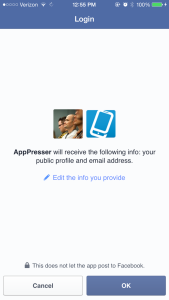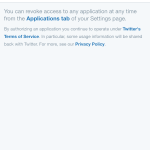Add Social Login to your AppPresser App
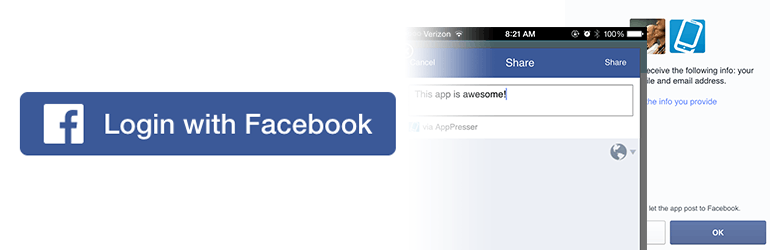
Update: this post is only for AppPresser 1, AppPresser 3 does not support the social login plugin.
Adding a button to login with Facebook, Twitter, Google, and other services is a great way to make your app easier to use.
Instead of filling out a registration or login form, your app users can click a button, and be automatically logged or registered. Quick registration means more users, and quick login means more people will love using your app.
Adding social login to your AppPresser app can be achieved a couple of different ways, either a WordPress plugin, an AppPresser extension, or both.
AppPresser has a new extension to login and register using Facebook, called App Facebook Connect. To allow login with anything besides Facebook, you’ll need to use a WordPress plugin. You can use both our extension and a WordPress plugin together if you’d like to allow access to multiple social network logins.
What’s the difference between a WordPress plugin and the App Facebook Connect extension?
The App Facebook Connect extension integrates seamlessly with AppPresser login, so the process is much more streamlined.
WordPress Plugins

Many social login plugins for WordPress will work in your AppPresser app.
If you have this type of login on your site, clicking one of them inside the app will allow you to login to the app as well. Take the WordPress Social Login plugin for example.
With this plugin installed and configured, I can click on the Twitter Icon to log myself in. It takes over the app screen to go to twitter.com and verify. If I’m not logged in already, I’m required to login at Twitter. It then redirects me back to my app as a logged in user.
Click the images below to see what that looks like.
This is the same process for the other networks as well. Each network takes some configuration, see the plugin documentation.
App Facebook Connect Extension
This extension allows you to login, register, and post through Facebook.
After you are logged in with the App Facebook Connect extension, you can do anything a logged in user can, and post status updates to Facebook in addition.
How to use this extension
The App Facebook Connect extension requires creating a Facebook App ID, and adding a few lines to your Phonegap config.xml file.
If you already have a live app, you have to rebuild and resubmit your app for this extension to work. (Using a WordPress plugin does not require rebuilding)
Please see our documentation for setup and usage information. Advanced users can access the Facebook Connect API using javascript to add other features to the app.
How do I get it?
You can either purchase the extension by itself here, or purchase an Agency Bundle to get all of our extensions. Current Agency Bundle owners can login to their account to get the latest version of App Facebook Connect along with a license key.