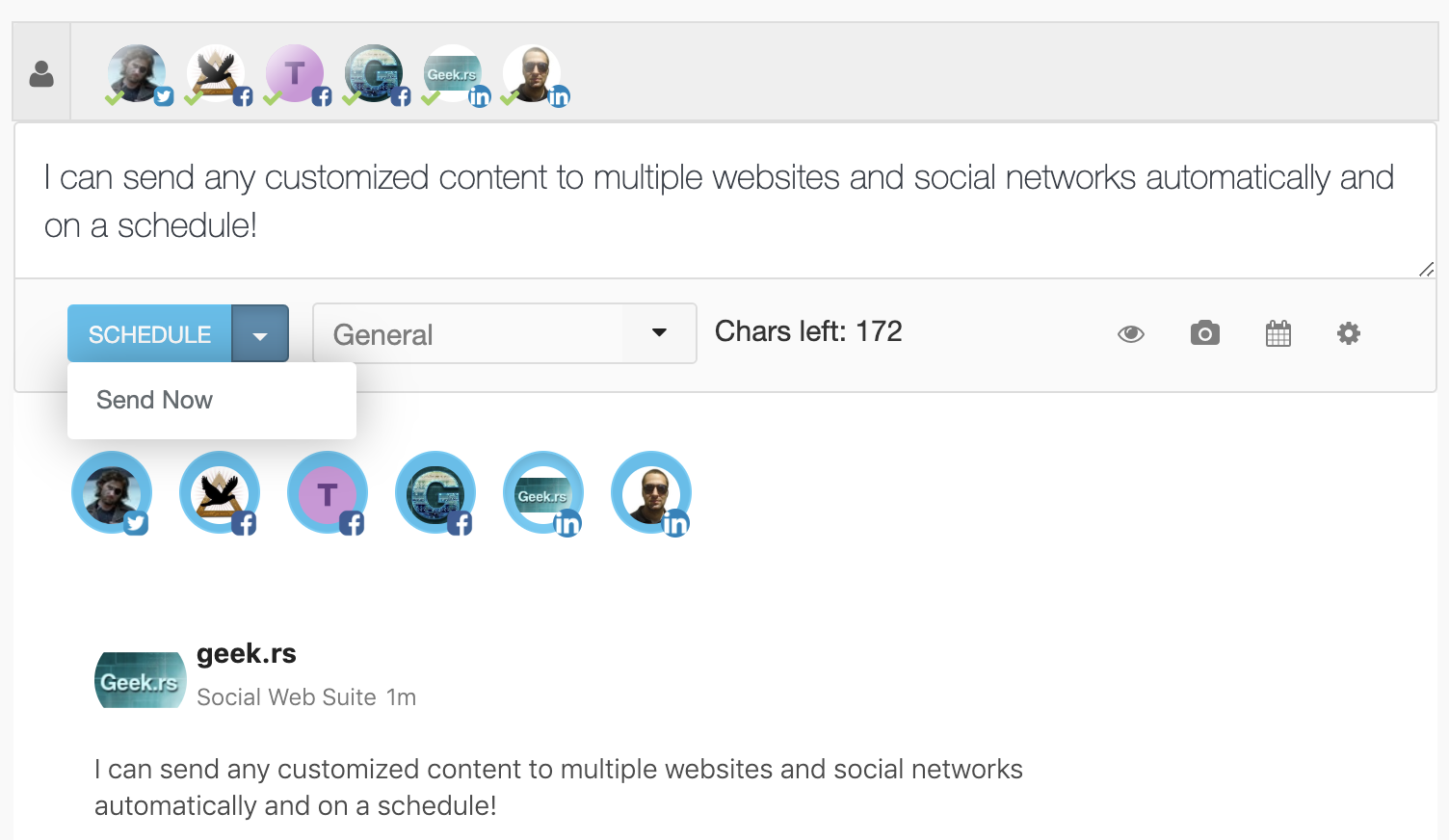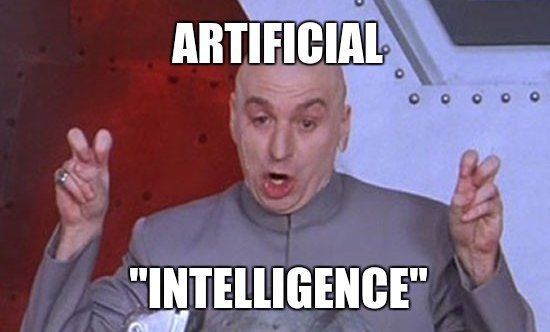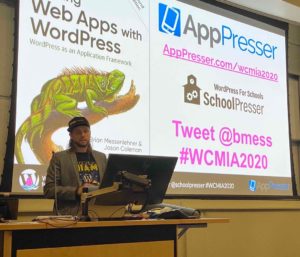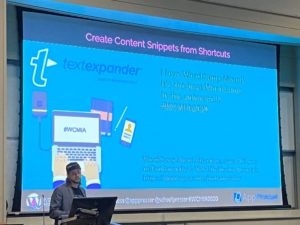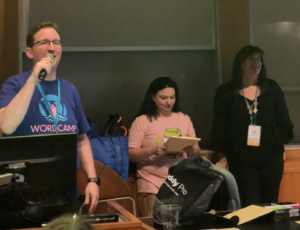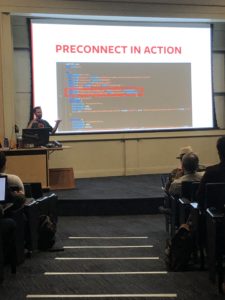WordCamp Miami 2020

Clever Ways To Help Automate Content Creation With WordPress!
I had the pleasure of speaking at WordCamp Miami on Saturday the 29th of February 2020 located at the Florida International University (FIU). WordCamp Miami is one of my favorite WordCamps for many reasons, great people, great content, great weather, but the organizers of the event always go the extra mile. If you would like to download a copy of my slides from my session please download them here. Below is some of the same useful information I talked about during my WordCamp session on ways to save you time and money while creating content for your WordPress powered blog, website, and/or mobile apps.
Automate content creation with Crowd Content
The easiest and most reliable way to auto generate good usable content is simply to pay professional writers to write it for you. Crowd Content is a great service that provides a variety of good to great content writers you can leverage to generate quality content. You can integrate with your WordPress websites and schedule new posts to be written and automatically added directly to your blog in draft status so you can quickly clean it up and get it ready to publish.
Scale user generated content creation with form building plugins
We just talked about paying writers to write content for you but what better way to automatically generate unique relevant content than to have other people generating it for you for free. There are a number of really great WordPress form building plugins out there that will allow you to easily build web forms without touching a line of code. These forms can be built for collecting any kind of information you want, many of these form plugins allow you to create WordPress posts from form entry submissions.
Here's the scenario, the WordPress dashboard is great and everything but imagine the amount of time it would take you to administer users and train them how to use the backend of WordPress to create posts if they are novice WordPress users. Try explaining to people that have no idea what WordPress is but want to provide you with great relevant content how to sign into wp-admin and use the new WordPress block editor (Gutenberg) to create a post, you might be waiting on your content from them for awhile...
Using a form building plugin you could easily set up a private or public form to create draft posts of any post type in WordPress. Simply email the people you want to add content a link to your form. They don't have to know WordPress to start a draft post for you with the content you want that you can clean up and publish, saving you a ton of time from explaining how to do things in the backend of WordPress.
Some of my favorite and most popular form building plugins include:

Leverage Reusable Gutenberg Blocks
If you are using the new core WordPress block editor previously know as the Gutenberg editor you are already on your way to saving time building good looking well structured content. If you are building the same types of content blocks over and over again in multiple posts you can save those blocks as reusable blocks. Reusable Blocks will save you some time as you won't have to build the same blocks or copy and paste the same snippets.
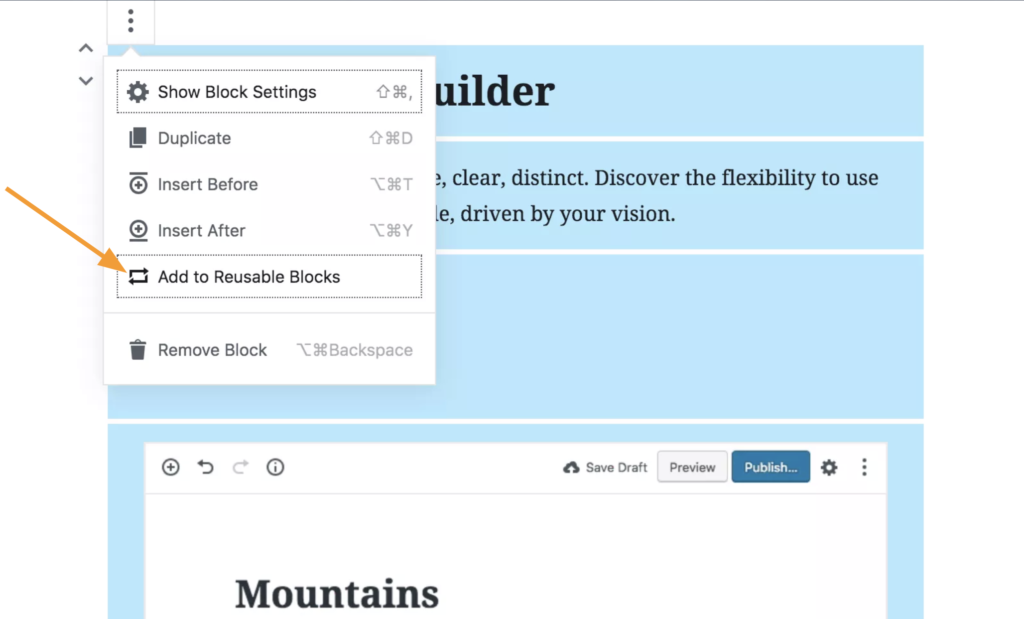
Accelerate mass content creation w/ Admin Columns & Yoast
The Admin Columns WordPress Plugin allows you to easily add any meta data you want to the posts of the post listing page of any registered WordPress Post Type. The cool time saving factor of using this plugin is the ability to update assigned post meta quickly from one page vs having to load each individual post page to update whatever meta is important to you. If SEO is important to you, which it should be in most cases, you can easily see and manage all of your SEO values more efficiently.
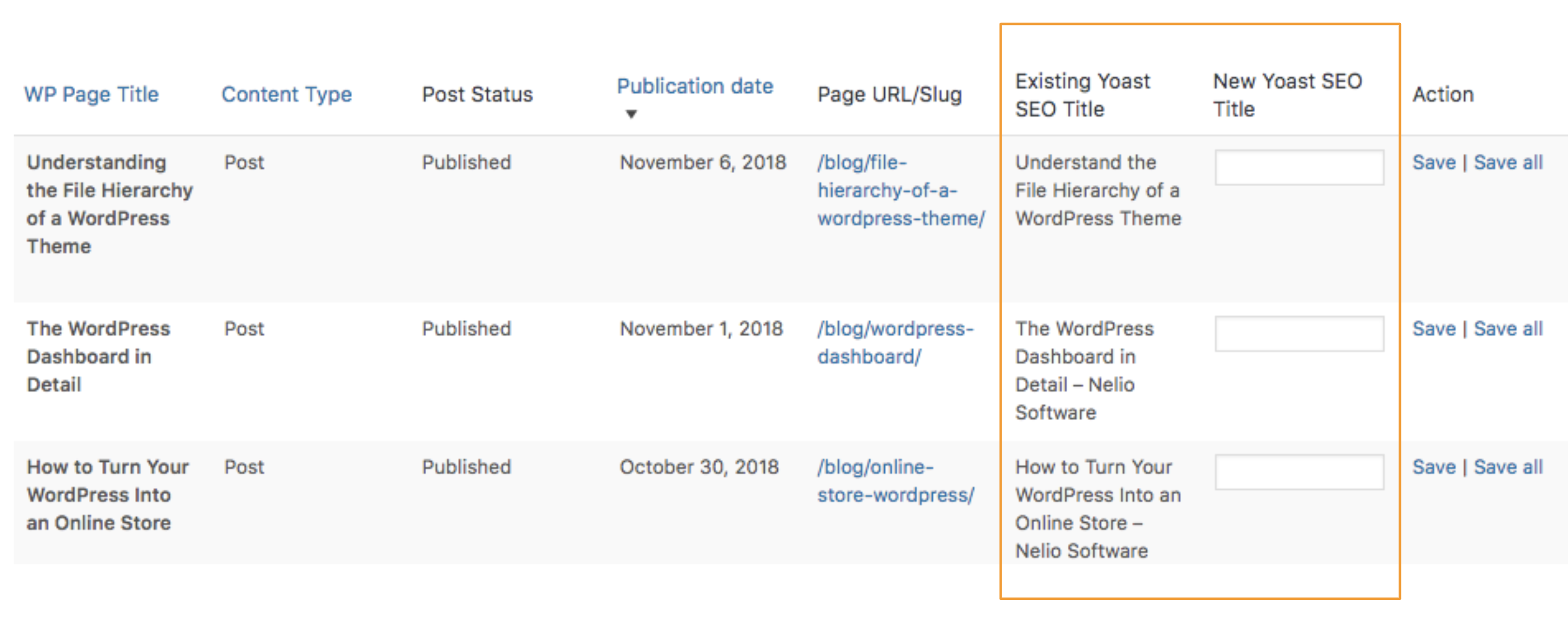
Supercharge social media campaigns Social Web Suite
By using Social Web Suite you can automate posts to multiple WordPress websites and multiple social media accounts. This SAAS platform and WordPress plugin has a slick UI for easily managing all of your social media content from one place. Pull in content from multiple sources and publish it automatically to multiple accounts or on a designated schedule. Social Web Suite can save you time and money because you won't have to post your content to your social media accounts manually.
Social Web Suite utilizes the APIs that available on popular social networks to auto post content to them, this includes leveraging the WordPress API so you can auto post content to one or more WordPress websites at a time.
Hire a WordPress developer and leverage the WP REST-API
"The WordPress REST API provides API endpoints for WordPress data types that allow developers to interact with sites remotely by sending and receiving JSON (JavaScript Object Notation) objects."
Translation: You can connect stuff to WordPress!
If you are entering data and content into WordPress manually from another system or you are entering data and content into another system into WordPress manually, you might be able to save some time automating your process by utilizing the WordPress REST API. If you are a developer or in the position to hire a developer you can build a custom WordPress plugin to integrate one or many systems. You can use the WP API to push and pull content to and from any custom post type.

DIY your APIs
If you're not a developer or don't have access to developers you can still easily integrate your WordPress website with other 3rd party software solutions and services using services like IFTTT and Zapier. Services like these allow you to connect to multiple services via their APIs and create custom integration workflows.
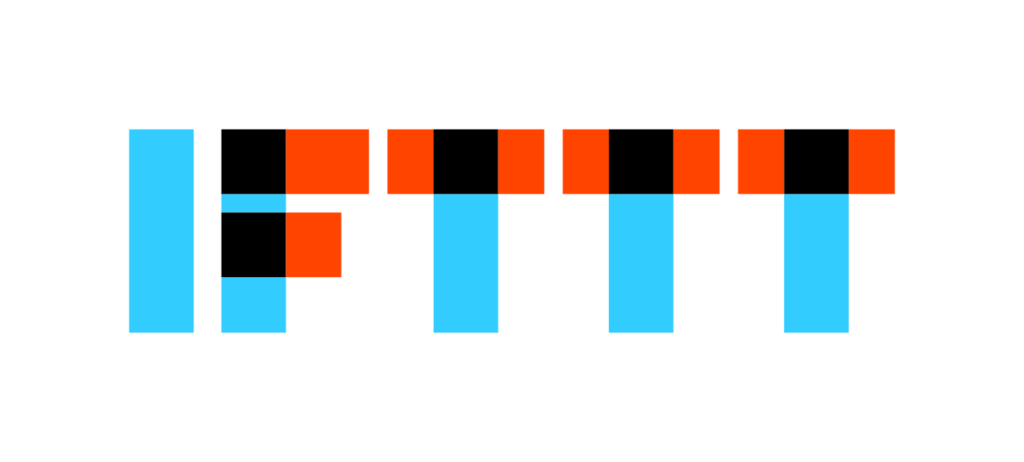

Some of the popular software and services you can integrate with and create custom workflows include:
- WordPress
- Drupal
- Magento
- Shopify
- Tumblr
- Gmail
- YouTube
- Google Drive
- Google Sheets
- Google Docs
- Google Calendar
- Google Forms
- Google Contacts
- Google Slides
- Google Analytics
- Basecamp
- Trello
- Asana
- Harvest
- Salesforce
- Dropbox
- Zoho CRM
- Github
- PayPal
- Zoom
Leverage Artificial Intelligence to help generate content
It would be super cool if you could provide a few keywords and AI could build you beautiful content automatically that makes sense, is relevant, and you could auto publish to WordPress. We aren't quite there yet but AI and machine learning can certainly assist you in creating new custom unique content. If you could automate even 20% of your content publishing processes it's going to save you some time in the long run. Below are a few cool Artificial Intelligence integrated tools available that you can easily integrate with WordPress.

WordLift suggests facts and additional information you can easily add to your content based off of people, places, things, and events it finds in your content. It will also suggest images, related links, and data visualizations like maps and timelines for you to use. This tool can greatly enhance any existing content you already have by adding more context around any content it designates as who, what, when, or where. This will give you new content and new content ideas that can save you some time.

WordAI can be a very useful service if you have access to already existing content that you would like to "Spin" or automatically rewrite to make new unique content. This tool is great if you have old blog posts you would like to recycle or have access to partner or affiliate content you would like to rewrite and reuse. You could easily tie in RSS feeds or get content from an API to help automate spinning your content.
Article Forge is one of the best AI tools I've seen for automatically writing content based off of provided keywords. Like I mentioned earlier, we are not there yet as far as a reliable automated AI that will write something that always makes complete sense and is ready to publish without any cleanup.
Below is an example of the content that Article Forge automatically created from the provided keyword "WordCamp Miami" and two sub keywords "WordCamp" and "WCMIA2020". As you are reading through it some of it might make sense but some of it will not, but you can see how this service could aid you in generating unique content which you could quickly clean up and get it ready to publish.
WordCamp Miami, a two-day event, is geared towards web developers and bloggers. It gives them a chance to learn more about WordPress from its creator, Matt Mullenweg. Bloggers are invited to join the event in order to have an experience of being a part of the WordCamp.
WordCamp Miami is also set up as a market place where new members of the community can get acquainted with new products and services offered by WordPress. Attendees can expect to see hundreds of WordPress themes and plugins showcased during the event.
The word "WordCamp" is short for "WebCamp", which is a web development conference that is held worldwide in various locations. WordCamp Miami was originally held in New York City but was moved to Miami because of the warmer climate and great hospitality in this city.
WordCamp Miami is not a workshop but a seminar that provide attendees with the best advice they need to become successful on the Internet. The attendees will be given information on the different areas that they can improve their web presence and what they should avoid.
If you are interested in a conference like WordCamp Miami, it is best to plan ahead. WordCamp Miami is scheduled in a two-day period, starting Friday afternoon until Sunday evening. Planning your travel, lodging and transportation should be put in place at least six months in advance.
Some participants from WordCamp Miami have become aware of what is going to be presented during the event. They can prepare themselves in advance by learning more about the theme of the conference. Many WordPress sites feature resources for WordPress users.
On the other hand, there are those who have never been to a WordCamp before. WordCamp is aimed at beginners, so it is best to familiarize yourself with the basics and to know more about the keynotes, presenters and topics of the event.
If you are planning to attend WordCamp Miami, you should also get yourself familiar with the logo of the conference and the message that are broadcasted throughout the entire event. It is best to read all of the information on the program and learn about the keynotes that are to be presented by the speakers.
You can also ask one of the web design experts at WordCamp Miami to help you out. You may want to ask them to introduce you to some of the things that they feel are very important, such as ecommerce design or search engine optimization.
With the right web design team, you can promote your website to the best possible results. With a team of experts helping you, you will be able to identify what it takes to create a visually appealing website that is easily navigable.
All of the ideas mentioned above are just common sense, but few people give any thought to them when they begin planning a website. Fortunately, the professionals at WordCamp Miami understand this and will help you achieve the best results.
WordCamp Miami is a wonderful event to get your skills known. Even if you are not web developer or blogger, there are still a lot of things you can learn from what is taught in WordCamp Miami.
Use TextExpander to create snippets of any content you are reusing over and over again.
If you ever find yourself copying and pasting the same content, code, canned email responses, or whatever you should check out TextExpander which could save you a ton of time. Using the TextExpander standalone application (It's not a WordPress plugin) makes it easy to set a keyword (think WordPress short code) and set the content that replaces that keyword when you use it anywhere on your computer or mobile device. For example I set up a snippet for "wcmia" than automatically converts it to "I love WordCamp MiamiI It's the best WordCamp in the universe!!! #WCMIA2020".
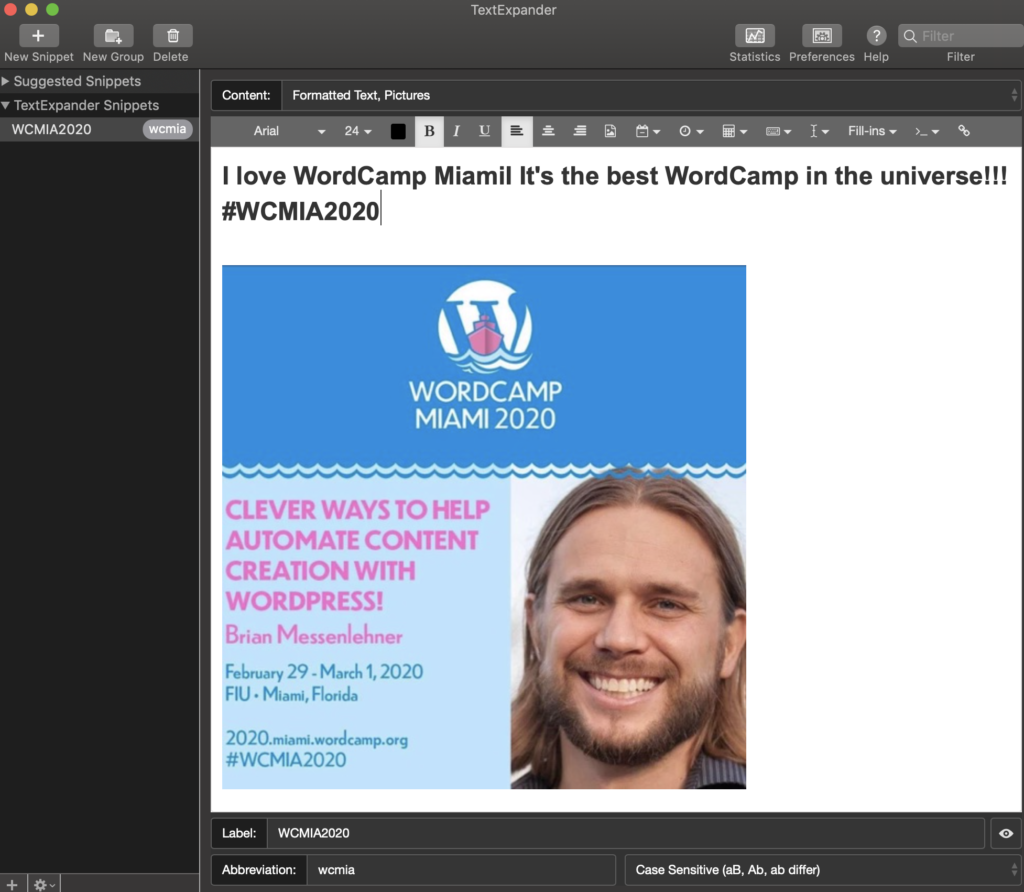
WordCamp Miami Attendees can save 50% on a TextExpander 1-Year Life Hacker Account with the following special discount.
Use Google Vision API to generate tags from images
You can automatically serve the Google Vision API with any image that it will analyze and provide a ton of useful information you can use to autogenerate content like keywords and tags you can use.
During my presentation I gave an example of a photo of me that returned what Google thought was the highest probability of what was in the image.
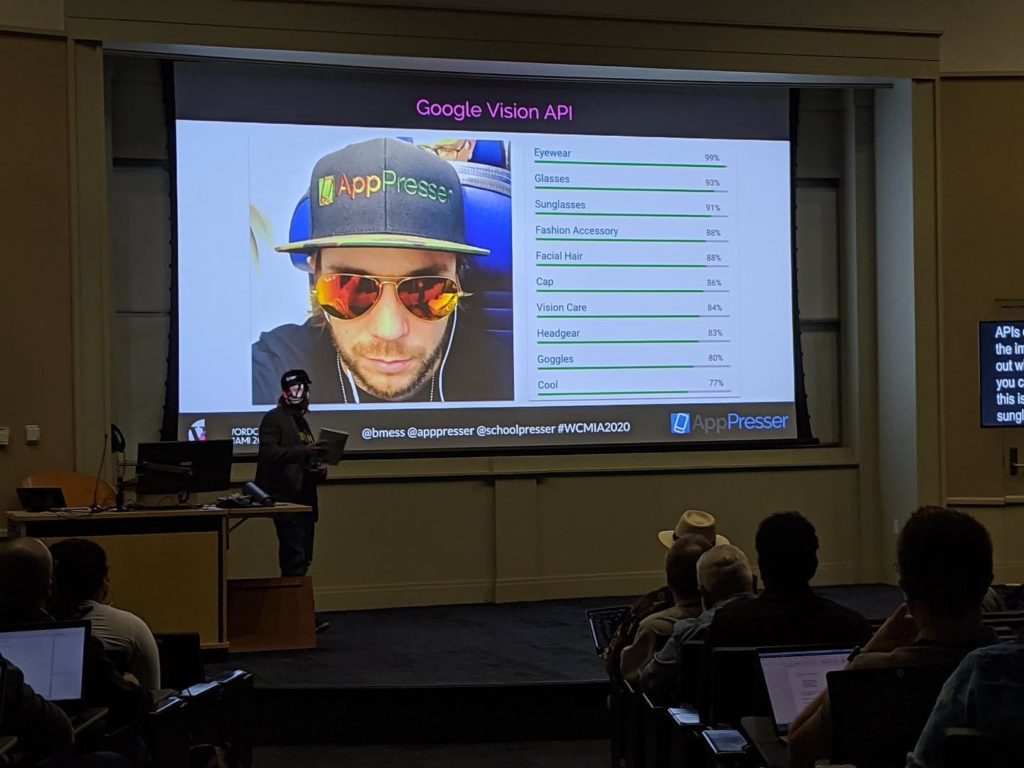
Earn extra cash by recommending AppPresser to your clients or website visitors.
We are looking for strategic partners to help spread the word about AppPresser. This means high traffic blogs, and people with a community and an email list. Our competitive commissions, responsive support team, and custom creative, give you what you need to sell our products and services.