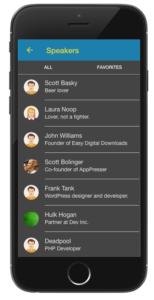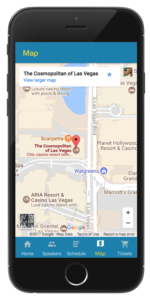Why Your Event Needs An App, from an Attendee’s Perspective

 I recently attended Wooconf, a conference for WooCommerce developers in Seattle.
I recently attended Wooconf, a conference for WooCommerce developers in Seattle.
I had a great time with old friends, and enjoyed meeting new ones. The conference itself was packed with great speakers and interesting attendees, all in a great location.
The organizers put on a great event. There was just one problem, I had a hard time keeping up with what was going on.
The organizers told us to join multiple slack channels for announcements, and look on the website for the schedule. This sounds like a good plan in theory, but for me as an attendee, I really wish they had an app.
An app makes it easy. It’s one place where I can see the schedule, announcements, and get push notifications for important changes or updates.
Maybe it’s not a surprise that the guy selling apps thinks the event should have an app ¯\_(ツ)_/¯
I’m serious, I really wanted an app, even if it wasn’t made by AppPresser. It would have made it easier for me to check the schedule periodically to know what speakers I wanted to see, and what important announcements I missed when I went out for lunch.
Why Slack + Website Didn’t Work
Creating an app is more work for the organizers, so I get why they didn’t do it.
Slack is awesome, and everyone already uses it, so why not use that instead? It makes sense.
Slack
The problem is that it’s a pain for me to join a new team and new channels just for a 2 day event. Slack also sucks for looking at conversations that happened earlier, so it becomes more noise for me to sift through when the event is busy enough as it is.
The Slack app can be slow if the wifi is not great, so it just becomes a hassle. An app that can cache for offline is much better in this situation.
Announcements
Slack was also the place we were supposed to go for announcements. This has the same problems as I just described, it’s not an efficient way to get your message out to everyone at the event.
I would much rather check for announcements in an app, and get push notifications when there is something major.
Schedule
Checking the website for the schedule also seems to be very practical on the surface, but it’s a pain as an attendee. Maybe smarter folks than I kept the site open and could just open it quickly, but that’s not how it worked for me.
To catch the best presentations, I had to open my mobile browser, go to the site url, click schedule, click on the current day, scroll through to the current time, and find the speakers…all on event wifi which is usually slow.
With an app, I could have clicked the home screen icon, opened the schedule (cached so it is super fast), and browsed to the talks. So much easier.
The App I Would Have Liked

The app I wanted could have integrated with the current WordPress website so it could be updated easily by the organizers.
The main features would be the schedule, speakers, sponsors, and announcements with push notifications.
Any changes to the schedule, or new announcements would be updated live in the app.
Community chat could still be kept in Slack, or they could use BuddyPress to integrate it into the app.
The app would cache each page after it was viewed once, so that even if the conference wifi is slow, app users could still get to it quickly.
This type of app is perfect for AppPresser.
Here’s why you should use AppPresser for your event app:
- Integrate with your website so it’s easy to update
- Offline caching for great performance, even on slow (or no) wifi
- Push notifications for important announcements
- Maps, schedule, speakers, sponsors, and more
- You can even sell tickets through the app with WooCommerce
Let us build an app for your conference, get in touch.