The State of WordPress and Mobile App Builders
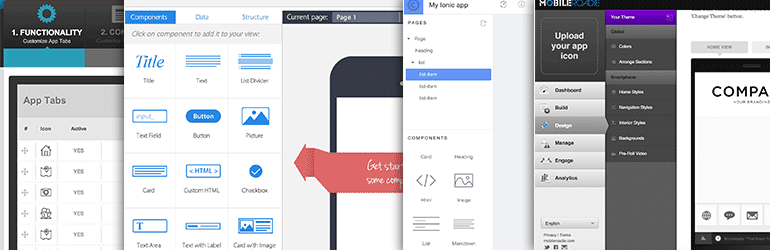
I’ve used a lot of mobile app builders.
There are a ton of them out there, some for developers, some for non-techies. Some create cookie-cutter apps, some allow for lots of customization.
Each has their own pros and cons, the question is, which should you use?
Let’s take a look at some of them.
Mobile Roadie
Pricing: $1,500/yr or $9,588/yr
WordPress integration: RSS feed only
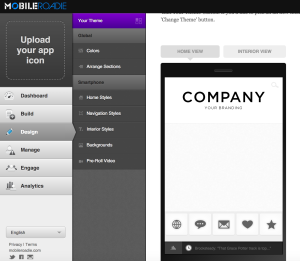
One of the most popular services for building an app.
It’s easy to use, built for non-technical people. It creates what I would call “cookie-cutter” apps, but it has a lot of features.
Mobile Roadie specializes in the music industry, and they have a lot of great features for musicians and bands.
The WordPress integration leaves something to be desired, using only an RSS feed means you can only add your latest posts and pages. Integrating features like custom post types, plugins, WP API, etc. is not possible.
It is not clear if your app will still work if you cancel this service.
Good Barber
Pricing: $576/yr or $60/mo for advanced plan
WordPress integration: Good Barber API Plugin
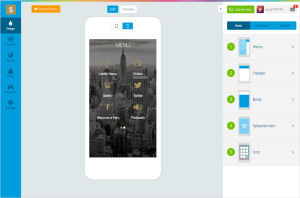
Goodbarber is another app builder for non-technical people. It has a developer api on their highest tier, which I have not worked with.
It’s very easy to use and has a decent feature set, but again the WordPress integration is very minimal. You can install their API plugin on your site and basically pull in posts and allow comments.
The builder interface is designed very well, and the apps are good quality. One thing I really don’t like is that they will take down your app if you stop paying them.
Bizness Apps
Pricing: $59/mo
WordPress integration: not sure
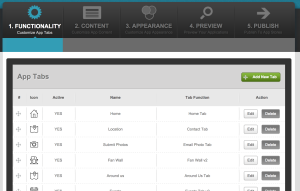
Bizness apps is another cookie-cutter app builder for non-technical people. They let you “scrape content” from your website, but I didn’t see a place to actually integrate WordPress through an API.
The overall feel and app design of the final product left something to be desired in my opinion. It appears that your app will be taken down if you cancel this service.
Ionic Creator
Pricing: free
WordPress integration: n/a
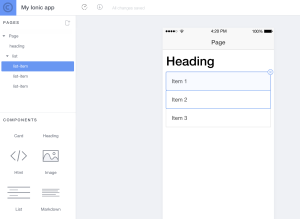
We are big fans of the Ionic Framework (we used it for our own app builder Reactor). Ionic Creator is a tool that allows you to build the design and UI of a mobile app.
It doesn’t add any of the data (like WordPress integration), push notifications, or any other features. It’s strictly to build the “skin” or UI of your app, and then it’s up to you to take that and make it actually do something.
Ionic uses AngularJS, so you would take the files from the Ionic Creator, and then add your own javascript to connect to a service such as the WordPress API.
This could be useful as a prototyper or just a small head start for mobile app developers.
AppGyver Composer
Pricing: free
WordPress integration: DIY
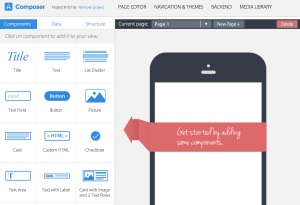
AppGyver is a company that’s doing really cool stuff with Hybrid mobile apps.
They have a suite of products, and Composer is their tool that helps you build apps using their stack. It’s definitely for developers, they focused on flexibility instead of ease of use, which means there’s a bit of a learning curve.
Integrating WordPress is a bit of a chore, you have to setup a backend for your app and then setup the data feed for each item. I had a pretty hard time just getting a list of posts to work through the WP API, I would personally just prefer to code the app myself.
That said, if you are a developer, you should definitely check this out.
What about WordPress?
App Builders have basically included WordPress as an afterthought, if at all.
That’s understandable considering most people still view WordPress as a blogging platform, and blog posts inside an app are not that important.
With the advent of the WordPress JSON REST API, that’s all going to change very quickly.
With WordPress as 23% of the entire internet, there’s a huge need for deeper integration in mobile apps.
Is WordPress useful in a mobile app?
WordPress is already a great solution for building web apps and mobile apps, and many people have been using it for that purpose. Take WooCommerce for example.
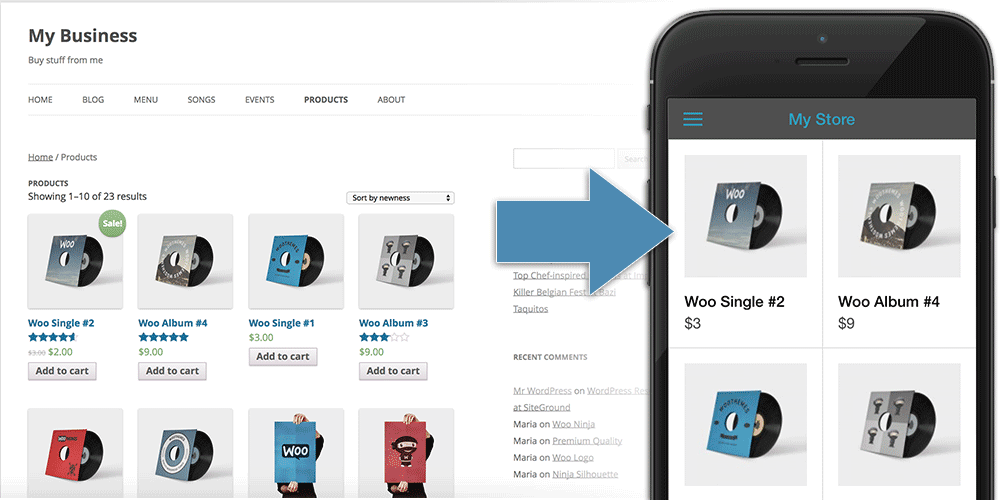
If you have an online store using WordPress + WooCommerce, a mobile app that sells your products and allows for other features like push notifications would be very useful.
If you are having an event, allow ticket purchases and let people take photos at the event and upload them to your website.
If you own a small business, display a Google map with geolocation showing nearby locations to the mobile app user.
All your data in one place
The beauty of this is that most of your app data is in WordPress. So all purchases get recorded in one WooCommerce database for both app and website. Event photos go to your media library. Registrations and users are the same on your website and in the app.
The new WP API allows 2 way communication between your app and website, it’s not just read only. That means you can create active user interaction.
Many app builders offer a “mobile website” that is a clone of the mobile app you build. There is no reason for this if you use WordPress as your data source.
If WordPress works great for mobile apps, but none of the existing app builders are taking advantage of that, what should we do?
The first app builder focused on WordPress
Reactor is the first app builder that is focused solely on WordPress.
It integrates WordPress features like custom post types, plugins like WooCommerce, and more with no extra setup.
If you are a business that uses WordPress and you want a mobile app, this is the solution for you.
Try it out very soon, and learn more here: http://reactor.apppresser.com/
Cheers!


Good overview Scott. I can tell you about Bizness Apps though– yes it’s $59/month for a single app, but if you want to be a mobile agency and offer white label apps for your clients, it’s far more. And, they do indeed kill your app if you cancel your account. Boo.
That’s why I’m so interested in Reactor and AppPresser.
Bill
Curious but confused…..what is the difference between Apppresser standard and Reactor? Thx
Hi! Reactor brings a lot of the features people have requested in our current AppPresser products, but wasn’t possible for technical reasons. For example, better performance, offline mode, native-style page transitions, infinite scroll, pull to refresh, etc. It is a visual app builder that integrates push notifications and Phonegap Build, I’d recommend you give it a try when it releases on December 2nd 🙂
Thanks Scott. We were going to use Apppresser for our Buddypress install. Would you recommend Reactor for that instead?
Hi, there,
there is an error on the “Send me the book” email subscription:
“There was an error saving the data to Mailchimp. MMERGE1 must be provided – Please enter a value”
May be you should check out the settings with MailChimp.
Cheers.
Hi, can you link me to the form that is giving you that error? Both the sidebar and footer opt-in forms work for me.
Thanks!
Hi, it is the from just above the comments area on this page. I am using Chrome Version 38.0.2125.122 on a Mac. Tried after restart as well. Still same error.
Me as well
Sorry about that, please try the form in the right sidebar towards the top of the page. Thanks!
We were going to use Apppresser for our Buddypress install. Would you recommend Reactor for that instead?
Hi Keith, I’d still recommend using AppBuddy for that. Reactor does not integrate with BuddyPress at this time.
You told us what we had to pay for the competition. But how much will reactor sting us for?
Hi, you can see Reactor pricing here: http://reactor.apppresser.com/pricing/
Hi, I have a question. I have an app currently out on the market. I am not very tech savy but understand a little of it. I have a wordpress website my app runs off. I am looking for a platform I can use my wordpress site but have feature like checkin capabilities, Facebook login and geo location. Also where it doesn’t look so cookie cutter. Is this even possible?
Hi, those features are not currently available in our products, but we may add those in the future.
Hi, am new to reactor and i did want to no the following. Am trying to build an app that enable users to register and become a member and upon login can post image with text that will appear on the home page of the app as recent post and only registered members can do that and also be able to comment on a particular post.
1. how do i build the registration page and login page.
2. how do i create a page that allow members submit their post.
3. how do i publish my post on the home page as recent post.
4. how do i restrict only registered members to be able to post and make comment.
thanks as i await your reply. Can i achieve all this with reactor.