Selling mobile apps to your clients can provide extra revenue and help you grow your business.
If you don’t have much experience in this area, it can be intimidating. Perhaps you want to sell mobile apps, but you just don’t know where to start.
Educating yourself about what’s involved, how much to charge, and how to communicate benefits will help you get more comfortable selling apps. In this article I’ll help you with everything you need to deliver a great app to your clients while increasing your revenue.
We’ll go over these areas:
- How to communicate the benefits of a mobile app
- Why WordPress?
- Features, Examples, and More
- Estimating cost
- Getting started
Feel free to steal any of the ideas here to present to your clients!
Learn How to Increase Revenue By Selling Apps to Your Clients

Download a comprehensive PDF guide on how to estimate projects, mock up apps, and communicate value to your clients.
Success! Check your email for the download link.
Communicating Mobile App Benefits
The first step in selling mobile apps to your clients is convincing them that it will help their business. There are 4 basic benefits that you can present to them, let’s take a look.
1. Your Customers Use Apps. A Lot.
Chris Lema says that your customers take 3 things with them everywhere they go. Their keys, wallet, and phone. An app allows your client to go with their customers everywhere.
Apps are fun to use, and really easy to access. In fact, they are so popular that they account for 86% of device time, as opposed to only 14% on the mobile web.
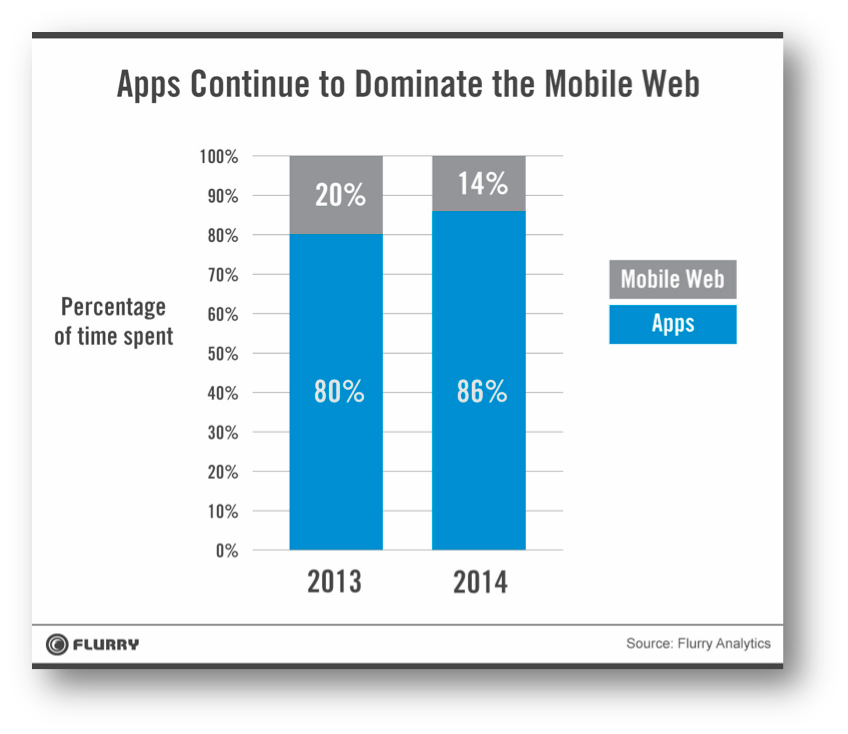
Image: Flurry Insights
With an app, your client can be part of that 86% percent, which is in addition to any website time. Not only that, but they get the branding of having their logo on the home screen of their customer’s devices.
Without a mobile app, you are missing out on being a part of that 86%. Let’s look at why mobile apps dominate device usage.
2. Apps are faster, easier, and more focused.
An app can present your client’s content faster, and in a more focused way.
Take a look at the screenshots below. To get to the website on the left, you need to click on the web browser, enter the site address (or search for it), then click to go there. Once you get to the site, the content is not as prominent as it could be (in this case, only 50% of the screen is focused on content).
Compare that to an app, which is a single click, and it displays the content using 90% of the screen. Not to mention it is faster in many cases.
3. Distribution
Putting your client’s business on the app stores is a great way to create another distribution channel.
It is a way to stay on top of the customer’s mind, and be everywhere they go. Being on the app store offers other unique advantages, because apps can do things that websites can’t, like push notifications.
As an added bonus, mobile apps can even enhance your client’s SEO.
4. Engagement
A mobile app allows your client to engage with her customers in a new and exciting way. Offering up content in a new medium that is faster and easier to use creates more engagement.
Not only that, but push notifications allow your client to get intimate access to customer devices. Send a notification when a new post is published, or when you have a holiday sale.
That type of engagement can only come from a mobile app.
Read this post for more statistics to help convince your clients.
Why WordPress?
Now that you’ve communicated the benefits of a mobile app, your client may ask about the technology involved.
If you are using a product like AppPresser that connects WordPress to a mobile app, it’s important to tell your client why that’s so beneficial.
They already have all of their content in WordPress, so using that same content in an app seems like a no-brainer. Why remake all of it somewhere else?
The main benefits of using WordPress for your app are:
1. Ownership: To own their data by keeping it on their own server.
2. Ease of use: To use existing website content, and customize easily.
3. Control: To update their website and their app in the same place.
Updates to WordPress appear in the app instantly, so your client can update the app easily, which they will love. Not only that, but they can send push notifications through their WordPress dashboard with AppPush.
Features, Examples, and More
At this point your client is (hopefully) convinced that a mobile app is a good investment.
They may ask, “What can the app do? Can I see some examples?”
The app can integrate all of the content on your client’s WordPress site, and you can add content that only shows up in the app. You can create an app that takes payments, allows check-ins at a location, display members-only content, private messaging, and much more. The possibilities are endless.
Here are some great use cases of WordPress as a backend to power an app.
PressChat
PressChat is a social app built with BuddyPress. It also has WordPress posts and pages, geolocation, social login, push notifications, and more.
Drivr
Drivr allows you to summon your own personal Tesla through this app for iOS and Android. It is built with WooCommerce and several extensions, and features payments, scheduling, and much more.
You can see more apps on our examples page.
Estimating Cost
Pricing is often the trickiest part of any project.
As with website development or any other service, pricing is very subjective. The only thing I can do is help you understand what is involved, and how to avoid mistakes. The price you charge is entirely up to you, depending on your client, overhead costs, etc.
What’s involved
If you aren’t familiar with app development, you may be hesitant to sell apps because you don’t know what’s involved.
Using AppPresser, it’s very similar to developing a WordPress website. Most of the work you do will be in WordPress plugins and themes. You create a child theme if necessary, add your custom files and code, and configure AppPresser settings. Much of the customization will be CSS, to make the UI of the website fit in with the app better.
Testing and submitting apps may be the most difficult part, since you may not have experience in this area. I recommend you designate 8 hours of time to creating iOS certificates, creating app store listings, and submitting apps. It may not take you this long, but it can be confusing the first time you do it, especially if you are using push notifications.
It’s also possible to pay someone else to do this, for example, we charge $499 to submit your apps.
How much should you charge?
In general, clients expect apps to be expensive, but everyone has a budget. You should approach pricing the same way you do any project, estimate hours and have some understanding of what your client is willing to pay.
For your first project, you may want to pad your profit a little bit, or be open with your client that costs may increase.
I would suggest pricing your app development the same way you would price a web development project, but add some time for device testing and app submission.
There is no hard and fast number for pricing your projects, I’ve seen projects priced anywhere from $4,000 – $15,000 for an AppPresser app (and more) depending on what’s involved.
Mistakes to avoid
As with any project, making sure you understand and agree upon scope with your client before starting is important.
Before you agree to add any custom device features that are not already built into AppPresser, you may want to contact us. For example, it’s possible to add a barcode scanner, but depending on what you want to do with it things can get complex quickly. Some features are easier than others (iAd is easy for example).
Getting Started
Download the ebook below for more resources, including a case study with an agency called CodyL.
