Everybody loves Instagram, but did you know that it wasn’t always as beautiful and simple?
Instagram started out as an app called Burbn that allowed people to check in at certain locations, earn points, and post photos. The problem was that it wasn’t getting traction. The app was complex and hard to use, and it needed a focus.
The developer Kevin Systrom, along with Mike Krieger, took a hard look at the data. They quickly learned that people were mostly using the photo feature, so they stripped everything else away and renamed the app to Instagram. It became the most popular photo sharing app on it’s first day in the app store.

Step 1: KISS – Keep It Simple Stupid
The point of the stories about Instagram and Twitter is to emphasize that you shouldn’t start building an app thinking that you must have every feature under the sun.
Keep it simple. Even though your website has a lot of features, you don’t need them all in the app. Start simple, focus on a couple of the most important features of your business.
Allow your audience to quickly consume your content, browse your products, or connect with their community. Strip everything else away, and make your app a focused experience.
If you have a membership site, what is the one thing your customers are coming to you for? Is it to watch your videos? Make the sole focus of the app getting your users to the videos quickly, maybe by allowing them to download it locally to their devices.
Do you have a community that loves to interact? Make posting messages and updates fast and easy. Work to reduce the number of taps it takes for a user to send a reply to a comment thread or to find replies to their comments.
The more “features” you add to your app, the harder it becomes for your app users to access the one feature they installed your app for. What is your Instagram photo feature? Make that the focus and cut everything else.
Posts in This Series
- Mobile is Not the Future (it’s the Present)
- The 3 Big Problems You Can Solve with a Mobile App
- 4 Steps to Making a Great Mobile App
- 3 Ways To Build An App Compared
- How Does AppPresser Work With My WordPress Plugins and Theme?
- Who is Using AppPresser? Customer Examples.
- Frequently Asked Questions about AppPresser
Step 2: Prioritize Speed
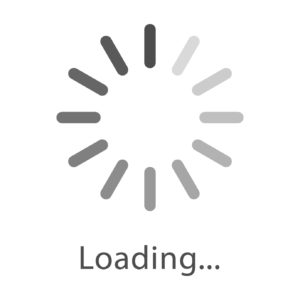
To keep your app fast it’s important to utilize APIs wherever possible. This ensures that your content loads quickly. Most apps cache the content once it’s viewed one time so it can be viewed offline. This will mean that your users will get even faster access to the content they keep coming back for.
One great trick to increase perceived speed is to make your home screen a static page and AppPresser makes this easy. A static page ensures the app loads quickly when a customer touches the icon. Then they’ll be slightly more tolerant of waiting a bit to get the content they want and you can link to the pages that need to download content.
Once you have some data inside your app on the features that users access most, you can start to pre-fetch that media when they open the app. If you’re running an AppCommunity app then pre-loading the most recent messages in the background while the user opens the app can help improve their experience greatly.
Step 3: Use Platform-Specific Design
You may think responsive web design is the same as mobile app design, but it’s not. There are certain UI/UX conventions that an app user expects. These conventions differ from what a user expects on the web and if you neglect these design elements users will notice and they won’t embrace your app with enthusiasm.
Image from developer.apple.com
Both iOS and Android have standardized design guidelines, and these should be followed to give your app user a consistent experience across their device.
Apple also has guidelines for interface design that you should adhere to. For example, objects that require touch should be at least 44px by 44px, such as buttons or clickable list items. This rule isn’t in place for arbitrary reasons, Apple knows that this is a size where users can accurately select the content they expected to select. Deviating from it to fit more on a screen is only going to frustrate your users when your app doesn’t perform like they expect.
Note the subtle differences between a toolbar on Android vs iOS. Can you tell which is which?
The same is true for lists, animations, buttons, and much more. The user experience needs to be consistent with the platform. You should not have to worry about doing this yourself, the platform you use to develop your app should take care of it for you.
For example, when you build an app with AppPresser, your Android app looks slightly different than your iOS app. The Android toolbars, buttons, animations, etc follow Android design conventions, and the same is true for iOS. We can do this for you with no extra effort on your part.
Step 4: Start With An MVP
You have probably heard of a minimum viable product, as you build your app you need to keep this concept in mind. It’s far too easy to get starry eyed thinking about all the cool things your app can do, then try to add them all right away.
I’ve seen too many people throw everything but the kitchen sink in their app, and it doesn’t work out the way they planned. The app is too hard to use because it has no focus. Users may download it, but they don’t know where to start once they open your app so they don’t use it.
But it’s not just a confusing app that is a problem. Scope creep contributes to you spending a bunch of money and time on something that doesn’t meet the needs your users have. The app you dreamed of turns into a black hole sucking up your money and time while it doesn’t get the traction you had hoped it would. In the worst case you never even launch it as you continually add just one more feature.
Instead take a page from Kevin Systrom, Instagram founder, and listen to your users as you roll out your app.
“Burbn was not, however, terribly successful. The app was too complicated, Sawyer points out, and had “a jumble of features that made it confusing.” Systrom, however, kept tweaking the app. He paid attention to how people were using it.” – Instagram Was First Called ‘Burbn’
Systrom launched what he thought users would want, a way to check into locations and do a bunch of other stuff. He quickly found that what people mostly wanted was to share photos of their meals. He kept following the data that his users generated and enhanced the features that they were using in his app, eventually scrapping everything but the photo sharing tools.
How to Get Started
We’ve looked at 4 steps to create a great mobile app, so how do you get started?
Take stock of your current users and content. Ask them what they most want to see in your app before you start building it. Take a look at your site analytics to figure out what the most used features of your site are. Dig through your support channels for the areas that are rough.
Use all this feedback to decide on the few features that are crucial to the launch of your app. A good question to ask yourself is; “Our app will be useless unless”, but be wary of the trap of thinking that every feature is needed.
As you look at building a great mobile app that customers will use, make sure you don’t try to throw the kitchen sink in. Use the guidelines provided here to ensure that you start with only the minimum features that your users require. Then, take the time to listen to your users and build out the features that they are using most. Even take a page from Twitter, and add features that they invent themselves, like @-replies.
If you can start minimal, and listen to your users, then you’re on the right path to build an app that your customers will love.
