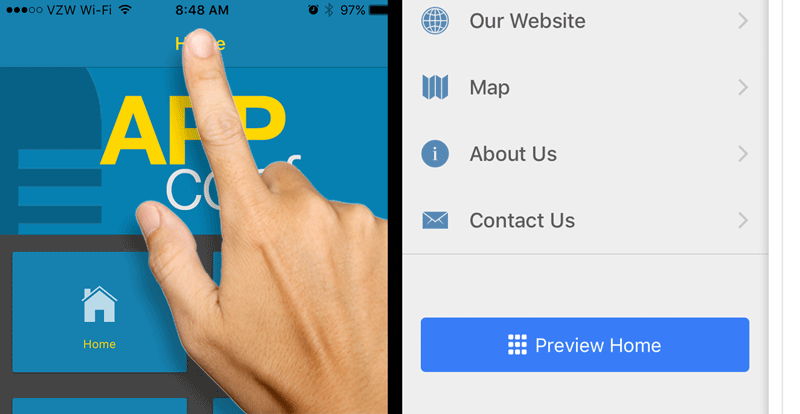One of the biggest pain points of app development is getting your app onto a device for testing.
Android is not too bad, but iOS requires a lot of jumping through hoops. To help make this easier, we have created a new preview app for AppPresser 3 that allows you to view your apps on a device instantly. No PhoneGap account or iOS certificates required, just enter your information and start testing immediately.
Here is what the app looks like:
How to Use the Preview App
After downloading the app (download links below), enter your myapppresser.com site slug, username, and password. You can find your site slug at the end of the url you use to access your account:
You can also find it by clicking on one of your apps, then going to the “General” tab.
After logging in, you will see a list of your apps. Click “Load App” to download and display your app.
Getting Back to the Preview Home Screen
To get back to the preview home screen to switch apps, use a 3-finger tap on the header or side menu. (It also works anywhere on custom pages)
On the preview home screen you can load a new app, or remove app files from your device (this will not remove your app permanently, just the downloaded files). Click the login icon in the toolbar to switch accounts or login again if necessary.
What does and does not work in the preview app?
Most features work, but please build your own app with PhoneGap Build for final testing, or if something doesn’t look right. Push notifications do not work in the preview app.
Download the app
To being using the preview app, download from the app stores: