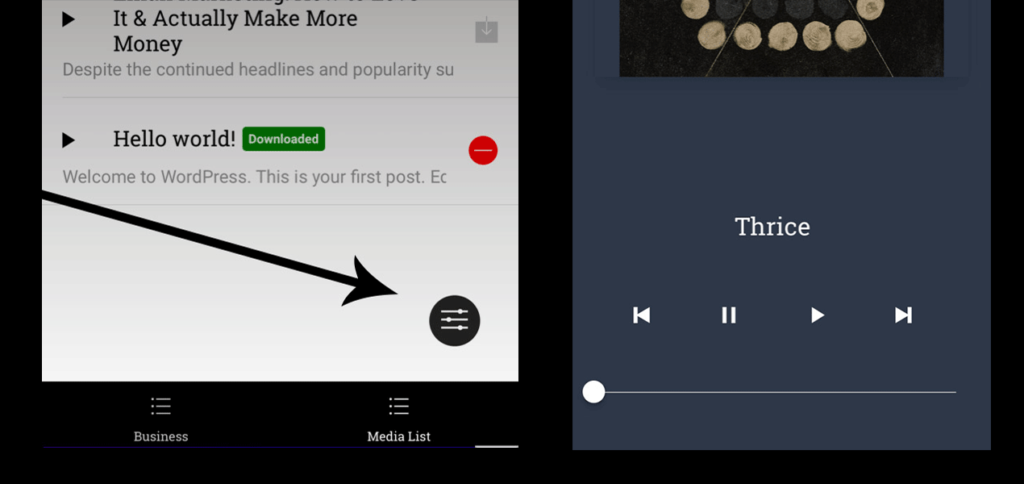This month we are excited to release 3 new features/improvements for your AppPresser apps.
tl;dr – audio, video, and pdfs are much nicer now, app rebuild required. An external PDF app is now required for offline viewing on Android. New category lists in the ap-list component.
Media Player
The media player plays audio and video inside the app, for example when a media file is downloaded has always been a bit problematic, so we decided to completely rewrite it from scratch.
Improvements include:
- Audio controls on every page
- Native audio and video
- Better background audio support
- New design
- New minimizable audio controls
Usage instructions have not changed, but you can view the docs for the media player here.
Global Audio Controls
One of the biggest improvements was allowing the audio controls to be on every page. That means you can play an audio track and keep browsing the app, pause, seek, or skip no matter where you are.
This is handled by allowing a minimized player that is on every page, as you can see in the screenshot above.
Smooth Native Video
We ditched the HTML5 video player in favor of the native device player. This means the videos load faster and play nice and smooth.
It also fixes some weird behavior with iOS full screen on the old player.
Known issue: the one small issue we noticed so far is that sometimes you have to press the Android back button twice to close the video player.
Improved PDF Handling
PDF viewing has always been tough. Android does not have a native PDF viewer on the device or in a browser.
In the past we’ve tried viewing PDFs in the app, but that has caused a lot of problems. We decided the best solution was to use an online PDF viewer for remote files, and for local files we use a PDF viewer on the device.
For Android this requires installing an app like Adobe Reader, iOS already has a native PDF viewer and does not require anything extra.
Check out our new doc on PDFs for more information.
List Your Categories Easily
Ever wanted to show all of your post categories on one page for your app users to choose from?
Now you can do it easily with the ap-list component. Add the code below to a custom page, style with custom CSS as necessary, and when users click they will view a list of posts in that category.
View the docs here for usage.
That’s it for now, but we are always working on more great stuff for AppPresser, coming soon!