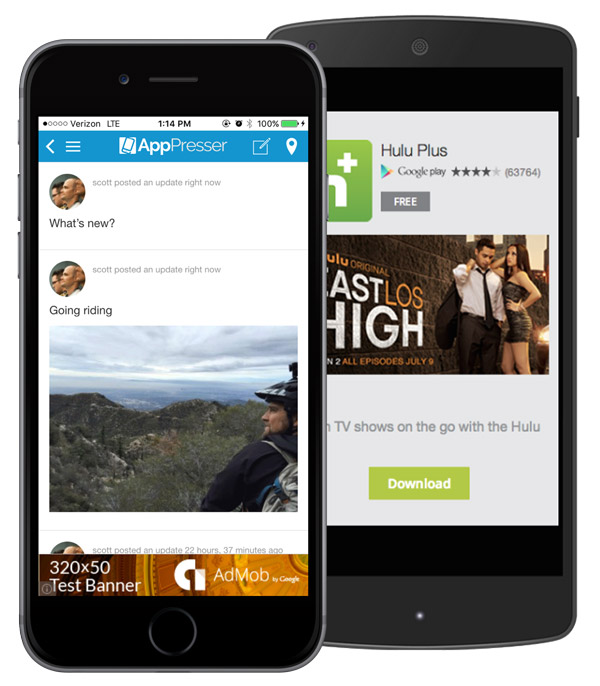Note: The content in this post is related to AppPresser 2. AppPresser 3 does not use the AppAds plugin, instead it has admob built in. For more information, please check out our documentation
Now you can make money from your AppPresser apps by showing ads from Google’s AdMob ad network.
Our new AppAds extension allows you to easily show banner or popup ads in your apps. You can choose where your ads are displayed, and earn money when your ads are clicked.
AppAds allows you to show a persistent banner ad on the top or bottom of your app.
You can also show a popup ad (called an interstitial).
Interstitials take up the full screen, and can be dismissed by the user. To make interstitials work, you need to ad some custom code that tells the app when to display the ad. For example, you could show the ad when a certain page is loaded, or when a button is clicked.
After you add your AdMob ad codes to AppAds, Interstitials are shown with this piece of Javascript:
<script>
parent.postMessage('show_admob_interstitial', '*');
</script>
You can add that to a page load event, a click event, or anything else. For example, let’s show the ad when a button is clicked. (You can add this code to a child theme or plugin javascript file)
jQuery(document).ready(function($) {
$('.show-admob').on('click', function(event) {
parent.postMessage('show_admob_interstitial', '*');
});
});
That shows the ad when we click a button with a class of ‘show-admob’. Now we just need to add that button to one of our WordPress pages:
<a href="#" class="show-admob">Show Interstitial Ad</a>
There are more code examples in our documentation. Please note you must rebuild your app with ads enabled, consult our documentation for more.
Start making money in your apps today using Google’s free AdMob ad network and our AppAds extension!