3 Things to Do After You Publish Your App
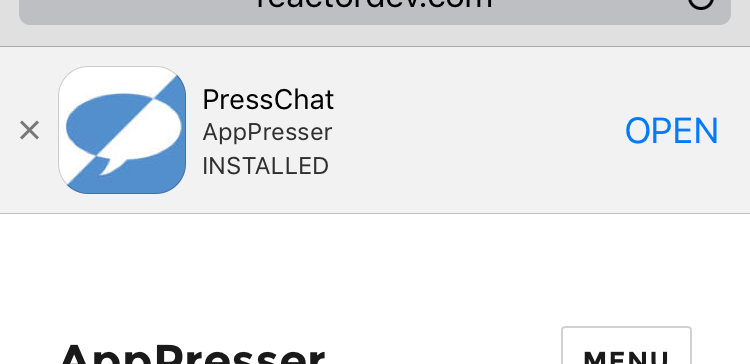
You’ve put in a lot of hard work to make a great app, and published it on the app stores. Hooray!
Now what?
After you launch, it’s time to get people to download and use your app. You should also be monitoring statistics and reviews, and there are some free tools to help.
Let’s look at those tools, along with some tips for promotion and app store optimization.
1. Add a smart app banner to your website
Smart app banners allow your website visitors to get a direct download link to your app when they visit your site on their device.
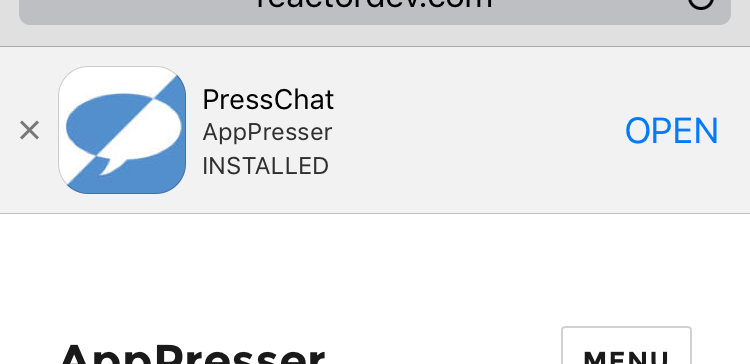
These only work on iOS, but you can find several custom solutions that can be implemented for Android as well.
Smart banners can do more than link people to your app, you can also include an iTunes affiliate link, and a deep link to a page within your app. We will make a simple banner, to find out more about the other features, check out Apple’s documentation.
To add an iOS smart banner to your website, you need to add a meta tag to your website that looks like this:
<meta name="apple-itunes-app" content="app-id=myAppStoreID, affiliate-data=myAffiliateData, app-argument=myURL">
We’ll be using the app store id, not the other fields.
To get the app id, visit the iTunes Link Maker. First, look at the small text underneath the search field. Make sure the country is correct, and “Media Type” is set to “iOS apps.” If it is set to something else, click it and choose iOS apps.
Search for you app and choose it. You will need to copy the app store ID, which is the nine-digit number in between id and ?mt.
You’ll need to add this ID to your meta tag. In my case, it will look like this:
<meta name="apple-itunes-app" content="app-id=987583681">
I’ve removed affiliate and app-argument because we aren’t using those. Next, we need to add this tag to our website.
You can do this with a custom plugin or child theme functions.php like this:
add_action( 'wp_head','my_app_smart_banner' );
function my_app_smart_banner() {
?>
<meta name="apple-itunes-app" content="app-id=987583681">
<?php
}
Make sure this is active for your desktop website. In other words, don’t put it in your AppPresser theme, put it in your desktop site child theme, or a plugin.
Now you can visit your website on an iPhone (in Safari) and see the smart banner. It will not appear on desktops or in a simulator.
2. Get alerts when people review your app
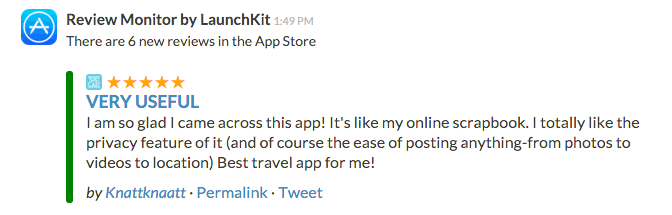
Launchkit.io has a great tool called Review Monitor that will alert you via slack or email when your iOS app is reviewed. You can even auto-tweet good reviews, and it’s free.
To set this up, go to https://launchkit.io/reviews/.
Sign up for a free account, and enter the name of your app.
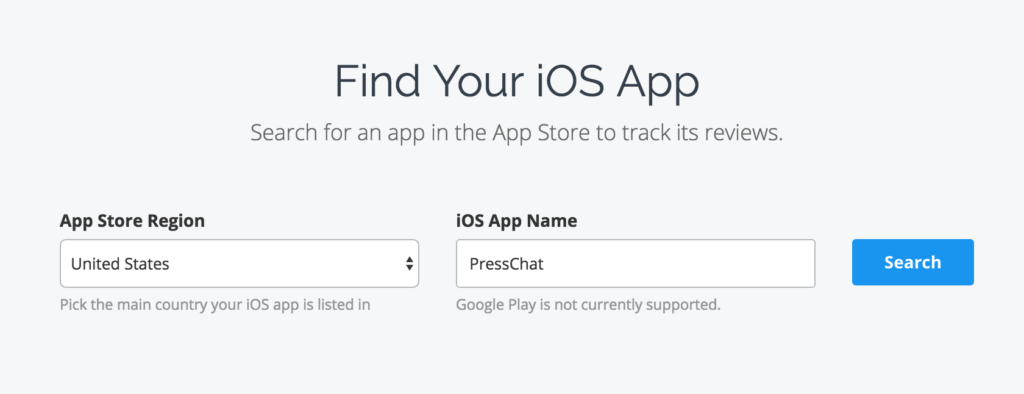
The sign up is pretty easy, just follow the prompts. If you have multiple apps under the same account, you can sign up for all of them at the same time in the next step.
You can connect to slack and email to get a message when there is a new review. You can also auto-tweet good reviews.
You’re all set! Now you can easily keep track of good reviews, and respond to bad ones.
3. Promote Your App
Promoting your app is a combination of external resources like your website and social media, and optimizing the listing itself. There is really no end to the amount of things you can do to get people to download your app, you could even go door to door!
You probably don’t want to do that, so here are a few ideas to get you started.
Your Website
If you are using AppPresser, you already have a website, hopefully you can promote your app there. This may include blog posts, emailing your audience, and using a smart app banner on your site.
If you don’t have a website, there are lots of services to create a simple one-pager to promote your app. Launchkit has a website builder, you could also try Squarespace.
Social Media
Post about your app on social media, and consider using paid ads to boost your reach. Facebook allows you to boost your posts, and Twitter offers promoted tweets.
I’m not a social marketing expert, so you may want to check out Gary Vaynerchuk for this.
App Store Optimization
App Store Optimization (or ASO) is the process of refining your app store listings for better search and more downloads.
The first thing you want to do is make sure your app store listings are complete. Use multiple screenshots, and even include video. Work hard on your description, and make sure it includes keywords and entices visitors to download.
The title of your app can include keywords, but don’t overdo it. Keyword stuffing your title can hurt you more than help. Make sure your app icon is attention grabbing, because it is the biggest thing users will see on the search results page.
What does a good app store listing look like? Let’s look at an example of a popular app called 7 Minute Workout.
You’ll notice they have a great icon, and 5 really good screenshots. They overlaid the screenshots with descriptive text to draw the user in.
There is one keyword in the title (workout), it also appears multiple times in the description. It’s important to research the right keywords for your app before you include them in your listing.
The description only shows a couple of sentences unless you click on it, so make sure put your best copy in this first part. Give the readers a reason to expand the description.
Update your app frequently, and make sure to include great copy in the “What’s new” section. This section is as big as the description section when on a device, so be more descriptive than just “bug fixes”.
That will give you a great start, but there’s lots more you can do. Check out this great article on ASO by Moz.
Conclusion
Promoting your app takes time and effort, but it’s the best way to get more app users.
If you don’t do anything else in this article, at least spend some time making your app store listing attractive. That will help make your app appealing and hopefully encourage more downloads.
The iOS app store will send you statistics on app downloads and sessions automatically, so you don’t need an external service for that. Tools like Launchkit are a great way to get extra data like review monitoring, and a smart banner can help you alert website visitors to download your app.


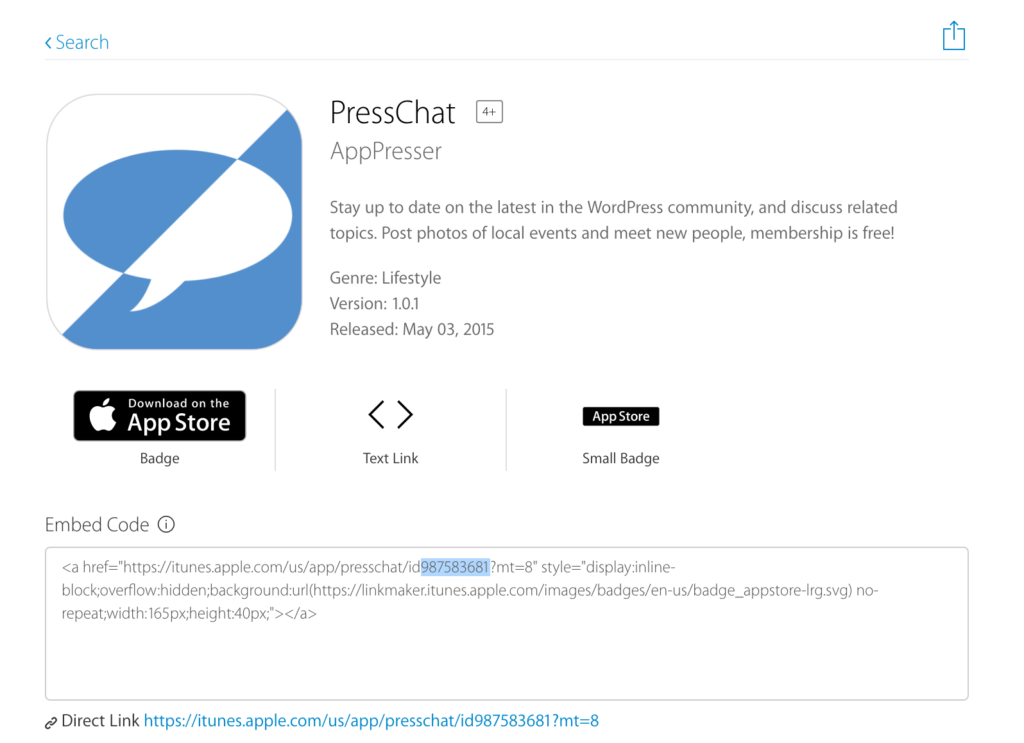
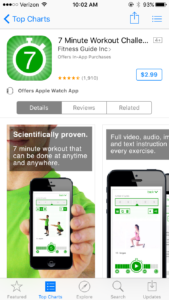
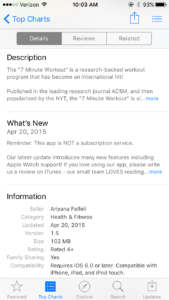
Awesome article guys, thanks for sharing.